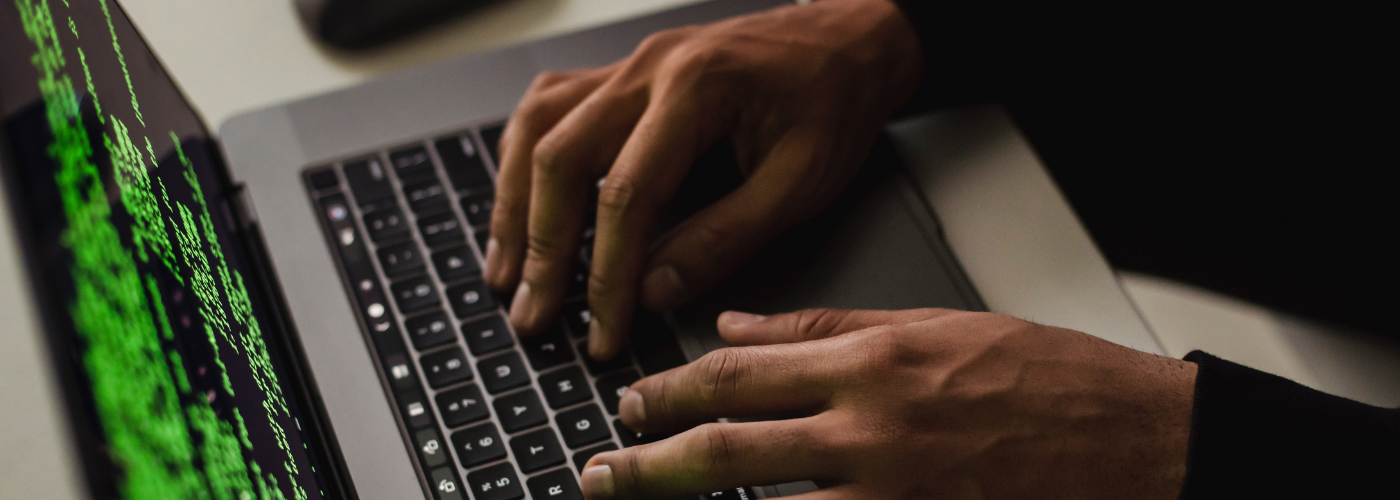Key points about completing Form 1095-C:
- You have until March 2, 2022 to deliver your Forms 1095-C to your employees.
- The codes you use to complete these forms depend on the coverage you offer, whether your employee enrolls, and other employment changes.
- We outline common example scenarios to help you choose the appropriate codes for lines 14 and 16.
This information has been updated as of December 2021.
The IRS extended the deadline to deliver Form 1095-C to your employees until March 2, 2022. The IRS also released the finalized Form 1095-C for 2021, and you may have some questions about which codes to use in lines 14 and 16.
The codes you use will depend on the type of coverage you offer, the plan your employees select, and other significant changes to employment. Below, we outline some example scenarios to help you determine which codes to use.
For more information about eligibility and other ACA reporting requirements, check out our blog How to Prepare for ACA Reporting and Compliance.
Fully-Insured
If you have a fully-insured plan, use the following scenarios as a guide to help you fill out your employees’ Forms 1095-C.
Scenario 1: Employee enrolled in coverage
If an employee enrolled in coverage, be sure to use the plan you offered, as opposed to the plan the employee actually enrolled in, when completing their form. If you offered an employee an Individual Coverage Health Reimbursement Arrangement (ICHRA), please see Scenario 8 below.
Line 14
The codes for line 14 are used to record whether you offered coverage to your employees and if you did, what type of coverage you offered and during which months you offered it.
There are nineteen different codes for line 14. Identify the appropriate code based on the lowest cost, minimum value (MV), and minimum essential coverage (MEC) plan that you offered to your employee, regardless of which plan the employee actually enrolled in.
If you offered a MEC plan with MV to an employee whose contribution was equal to or less than 9.5% (as adjusted) of the mainland single federal poverty line and you offered a MEC plan to the employee’s dependent(s) and spouse, use code 1A. Please note that the percentage of the mainland single federal poverty line to be used when determining affordability varies each year.
Example: You offer an employee 3 MEC plans with MV. They all also offer MEC to his family. He enrolls in the most expensive family option and $500 per month is deducted from his paycheck. However, one of the plans you offered would have cost him only $75 per month. It also offered MEC for his family. In this case, use the $75 plan when completing his form because it was the lowest cost, MEC, MV plan that he was offered. Use line 1A in line 14.
Line 15
If you used code 1A in line 14, leave line 15 blank.
If you selected codes 1B, 1C, 1D, 1E, 1J, or 1K in line 14, fill out the employee-only share of the cost for the lowest cost MEC, MV plan you offered to your employee, regardless of which plan they actually enrolled in.
If the employee’s share of the cost was zero and you did not offer an MEC plan to their spouse and dependent(s), enter 0.00 in line 15.
Line 16
As long as you aren’t meeting your ACA obligations through a third-party (like a union), always use code 2C in line 16.
Scenario 2: Employee declined coverage, but you offered a plan that was compliant with the ACA
Line 14
Follow the instructions outlined above in Scenario 1.
Line 15
Follow the instructions outlined above in Scenario 1.
Line 16
You may be safe leaving line 16 blank if you know that an employee is enrolled in their spouse’s plan. However, if your plans met affordability requirements and you are not sure whether the employee is enrolled in their spouse’s plan (or if they are single), protect yourself by using one of the Safe Harbor affordability codes in Line 16.
- 2F – use this code if an Applicable Large Employer (ALE) member uses the section 4980H Form W-2 safe harbor to determine affordability for section 4980H(b) for this employee for this year
- 2G – use this code if an ALE member uses the section 4980H federal poverty line safe harbor to determine affordability for section 4980H(b) for this employee for any month
- 2H – use this code if an ALE member uses the section 4980H rate of pay safe harbor to determine affordability for section 4980H(b) for this employee for any month
Talk to your broker about whether you used the rate of pay safe harbor when you first set up your plans.
Scenario 3: Employee was hired during the calendar year
In this scenario, you will use multiple codes on each line (one code per month). The code you use for each month will depend on what the employee’s relationship was with your company at that time.
For all months prior to the employee’s month of hire:
- Line 14 – use code 1H
- Line 15 – leave blank
- Line 16 – use code 2A
For months in which the employee was enrolled in a limited non-assessment (i.e. waiting, administration, or measurement) period prior to being offered benefits (if applicable):
- Line 14 – use code 1H
- Line 15 – leave blank
- Line 16 – use code 2D
For all full months in which the employee is enrolled in coverage:
- Line 14 – follow the instructions outlined above in Scenario 1
- Line 15 – follow the instructions outlined above in Scenario 1
- Line 16 – use code 2C
Scenario 4: Employee was terminated during the calendar year
In this scenario, you will use multiple codes on each line. Again, the code you use for each month depends on the employee’s relationship with your company at that time.
For all months prior to the termination month (assuming the employee worked full time):
- If the employee enrolled in coverage, follow the instructions outlined above in Scenario 1
- If you offered the employee coverage, but they declined, follow the instructions outlined above in Scenario 2
For the month in which the employee was terminated:
- Line 14 – use code 1H
- Line 15 – leave blank
- Line 16 – use code 2B
Please Note: The reason why you terminated an employee does not affect the code you use.
For all months after termination:
- Line 14 – use code 1H
- Line 15 – leave blank
- Line 16 – use code 2A
Scenario 5: Employee was hired and terminated in the current year
In many cases, this scenario applies to companies with variable hour, seasonal employees.
For all months prior to the employee’s month of hire:
- Line 14 – use code 1H
- Line 15 – leave blank
- Line 16 – use code 2A
For all months the employee was enrolled in a limited non-assessment (i.e. waiting, administration, or measurement) period prior to being offered benefits (if applicable):
- Line 14 – use code 1H
- Line 15 – leave blank
- Line 16 – use code 2D
For all full months in which the employee was enrolled in coverage:
- Line 14 – follow the instructions outlined above in Scenario 1
- Line 15 – follow the instructions outlined above in Scenario 1
- Line 16 – use code 2C
For the month in which the employee was terminated:
- Line 14 – use code 1H
- Line 15 – leave blank
- Line 16 – use code 2B
Please Note: The reason why you terminated an employee does not affect the code you use.
For all months after termination:
- Line 14 – use code 1H
- Line 15 – leave blank
- Line 16 – use code 2A
If you offered a terminated employee a fully-insured COBRA plan, you would still use code 2A in line 16 regardless of whether or not they enrolled.
Scenario 6: Employee changed from part-time to full-time employment
Companies with variable hour employees may frequently encounter this scenario.
Please Note: Employees are either full-time or part-time for an entire month. If you use a look-back measurement period, you offer the employee coverage on the first day of the next stability period (following the administrative period). If you track coverage on a monthly basis, you offer the employee coverage for every month that they are a full-time employee (every month in which they work 130 hours or more).
For each full month of part-time status:
If you did not offer coverage, or if you offered coverage and are fully-insured:
- Line 14 – use code 1H
- Line 15 – leave blank
- Line 16 – use code 2B
If you offered coverage and the employee enrolled and you’re self-insured:
- Line 14 – use the appropriate Series 1 code (1B, 1C, etc.) depending on the coverage you offered (note: you will not use code 1A in this instance, as that applies to full-time employees only)
- Line 15 – fill out the employee-only share of cost for the lowest cost MEC, MV plan you offered to your employee, regardless of which plan they actually enrolled in
- Line 16 – use code 2C
Complete Part III for any month the employee was enrolled in coverage.
For each month(s) during the employee’s limited non-assessment (or administrative) period:
- Line 14 – use code 1H
- Line 15 – leave blank
- Line 16 – use code 2D
For each full month of full-time status:
- Follow the instructions outlined above in Scenario 1 or Scenario 2, depending on whether the employee enrolled in or declined coverage
Scenario 7: Employee was offered coverage through a union plan
If your union administers the employee’s health care and you are compliant with the union agreement, complete the form as follows:
- Line 14 – use code 1H
- Line 15 – leave blank
- Line 16 – use code 2E
Scenario 8: Employee was offered coverage through an ICHRA
Line 14
If you offered an employee coverage through an ICHRA plan, choose one of the eight ICHRA-related codes for line 14:
- 1L – use this code if you offered an individual coverage HRA to an employee with the affordability determined using the employee’s primary residence zip code
- 1M – use this code if you offered an individual coverage HRA to an employee and their dependent(s) with the affordability determined using the employee’s primary residence zip code
- 1N – use this code if you offered an individual coverage HRA to an employee, their spouse, and their dependent(s) with the affordability determined using the employee’s primary residence zip code
- 1O – use this code if you offered an individual coverage HRA to an employee using the employee’s primary employment site zip code affordability safe harbor
- 1P – use this code if you offered an individual coverage HRA to an employee and their dependent(s) using the employee’s primary employment site zip code affordability safe harbor
- 1Q – use this code if you offered an individual coverage HRA to an employee, their spouse, and their dependent(s) using the employee’s primary employment site zip code affordability safe harbor
- 1R – use this code if you offered an individual coverage HRA that is not affordable to an employee; employee and spouse or dependent(s); or employee, spouse, and dependents
- 1S – use this code if you offered an individual coverage HRA to an individual who was not a full-time employee
Line 15
If you used code 1L, 1M, 1N, 1O, 1P, or 1Q in line 14, you need to complete line 15. Fill out the employee-only share of cost for the lowest cost MEC, MV plan you offered to your employee, regardless of which plan they actually enrolled in.
If you used a different code in line 14, leave this line blank.
For more information about filling out this section, please see the IRS’s instructions here.
Line 17
If you use any one of the above codes in line 14, you must also list the zip code used to determine affordability in line 17.
Part II
In Part II, you must also include the employee’s age as of January 1, 2021.
Scenario 9: Employee enrolled in a fully-insured COBRA plan
If an employee enrolled in fully-insured COBRA coverage, there are two common scenarios.
Employee was terminated and received COBRA coverage
For months in which the employee is no longer employed and is receiving COBRA:
- Line 14 – use code 1H
- Line 15 – leave blank
- Line 16 – use code 2A
In this situation, you have no shared responsibility obligations. However, because the employee was employed for part of the year, you must furnish the Form 1095-C and address all 12 months of the year. Months in which the employee is enrolled in COBRA can be treated the same as the months in which the employee was not employed.
Employee was terminated in the previous year, but received COBRA for part of the current year and was not employed for any part of the current year.
This would mean that the employee was terminated in 2020 but received COBRA coverage for part of 2021. They were not employed at any point in 2021.
In this situation, you do not need to issue Form 1095-C.
Self-Insured
If you have a self-insured plan, you may face different scenarios. This is because the IRS has set up three types of 1095 Forms:
- 1095-A rel=”nofollow noreferrer noopener” – This form is used by the Health Insurance Marketplace to report information about individuals who enroll in a qualified health plan through the Marketplace
- 1095-B rel=”nofollow noreferrer noopener” – This form is used by insurance companies to report information about individuals who are covered by minimum essential coverage and are not liable for the individual-shared responsibility payment
- 1095-C rel=”nofollow noreferrer noopener” – This form is used by fully-insured and self-insured ALEs to report information about the health plan coverage they offered to employees. Self-insured employers will fill out the form differently than those who are fully insured.
Full-time employee enrolled in coverage
If you offer coverage under a self-insured plan and a full-time employee enrolled, follow the instructions outlined in Scenario 1 above.
You must also fill out Part III. For this section, you must have all dependent data, including social security numbers. You will do this regardless of when the employee enrolled in coverage and for what reasons.
Part-time employee enrolled in coverage
If you offer coverage under a self-insured plan and a part-time employee enrolled, complete the Form as follows:
- Line 14 – use code 1G
- Line 15 – leave blank
- Line 16 – leave blank
Complete Part III for any month the employee was enrolled in coverage.
Make ACA Reporting Easier
There’s a lot to keep track of when it comes to completing your Forms 1095-C and understanding the differences between the codes. An HRIS like SentricHR can help you stay compliant by automatically calculating the appropriate codes in your software. Our certified tax experts and software also help you file your Forms 1095-C, Forms 1094-C, and other payroll and tax forms.
For more information about ACA reporting and to download a free ACA prep checklist, check out our blog How to Prepare for ACA Reporting and Compliance.
For more information about how Sentric can help, contact one of our product experts today!