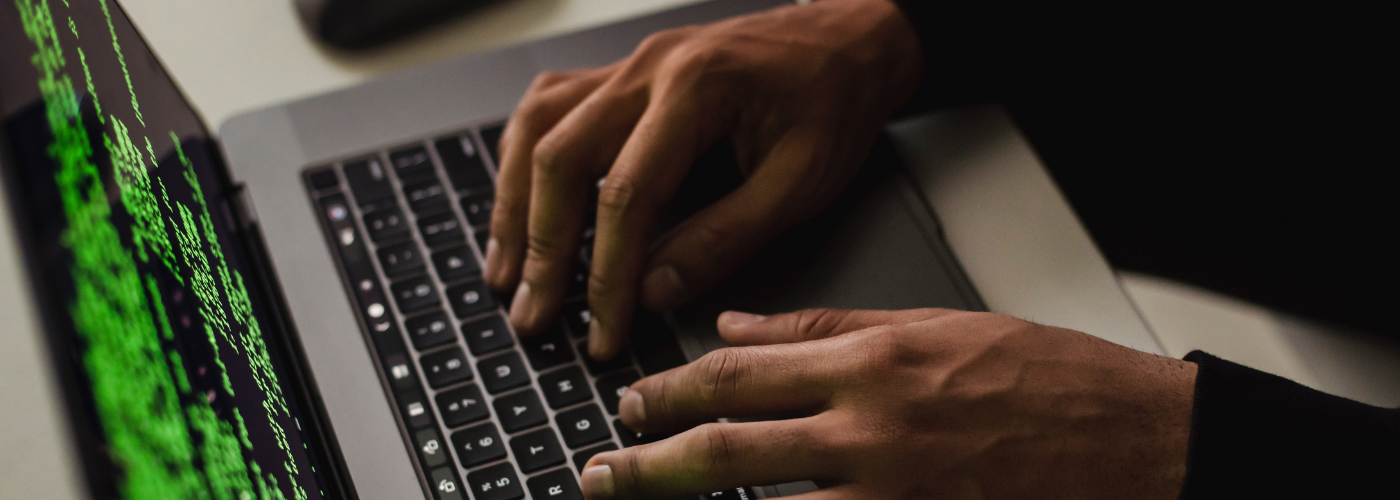The employee experience is a pretty big deal. So big, that it’s been a featured in Forbes, Harvard Business Review, SHRM, and in research by Deloitte. Why? Because a positive experience leads to happier employees, and happier employees stay in their jobs longer.
But that’s not all, happy employees with a longer tenure also offer your organization a big financial benefit since retaining talent is more cost-effective than hiring. Add in the fact that Millennials have already taken over the workplace and, according to Gallup, are the most likely generation to switch jobs, and you can see why creating a great experience is important.
So, why all the links, facts, and figures? Because even though the employee experience has been a focal point, many organizations are still skipping a critical part of the process – onboarding.
As someone smart and/or famous once said, “You only get one chance to make a first impression.”
Fortunately, HR software can help by providing tools to get your new hires started on the right foot.
Find out how you can get the most out of onboarding within your HR software by asking your new or existing partner these 5 questions:
1. How early are new hires able to access the software?
Access is arguably the most important detail when it comes to onboarding. Can new hires sign in and access information before their first day, or will they have to wait until they actually step foot in the office?
Gaining early access to at least some parts of the software will allow new hires to familiarize themselves with both the company and any day 1 paperwork so that their actual first day is less of an exercise in data entry, and more focused on finding out what they can do to succeed in both the short and long term.
2. Can I limit what new hires see before their first day?
Depending on when a new hire can access your software will determine the types of things you’ll want them to see or do. For instance, you may want to give them access to read your employee handbook to get familiar with your dress code and company policies, but you may not want them to be able to complete tasks, like requesting time off or filling out employment forms. If you have specific things they must do in person vs. online, be sure to bring those up so that you don’t get caught in a bind when it comes time to setting up their onboarding.
3. How does your software help create a personal experience for new hires?
Day 1 is all about feeling welcome and part of the team. That’s why it’s important to understand how the tools available will allow you to create a personal experience for each hire. Find out if the onboarding experience can be tailored to each employee or if you’re stuck with a blanketed solution that spits out the same thing for everyone. Elements that can help an employee feel welcome might include a unique introduction, videos messages, team bios and information, a personalized checklist, or details for lunch on Day 1.
Find out whether specific onboarding tools can be created or if templates are already available to help you simplify the process.
4. Is it easy for new hires to use?
This is a no-brainer and may be higher up on your list, but the software or tool should be easy to use. It’s easy for HR to get sucked in by the bells and whistles, but you can’t forget about what it feels like to be the person starting the new job. There’s a good chance they’re stressed. Don’t add to it with a clunky onboarding tool they’re forced to use.
Are the layout and navigation intuitive? Are there checklists or tasks to guide them through the process? Remember: if it isn’t easy to use, it won’t get used.
5. Is it easy for me to use?
Onboarding is all about your new hire, but don’t forget that HR (you) will be the one doing the leg work to get everything set up. I’ll repeat what I state above, if it isn’t easy to use, it won’t get used. That statement is true for employees going through the process, as well as the person setting it up.
Ask questions during your product demo or schedule a separate session to dig into specific parts of the software that you expect to use often. Because let’s be honest, we’ve all purchased something that seemed helpful and easy to use, only to watch it gather dust on a shelf somewhere.