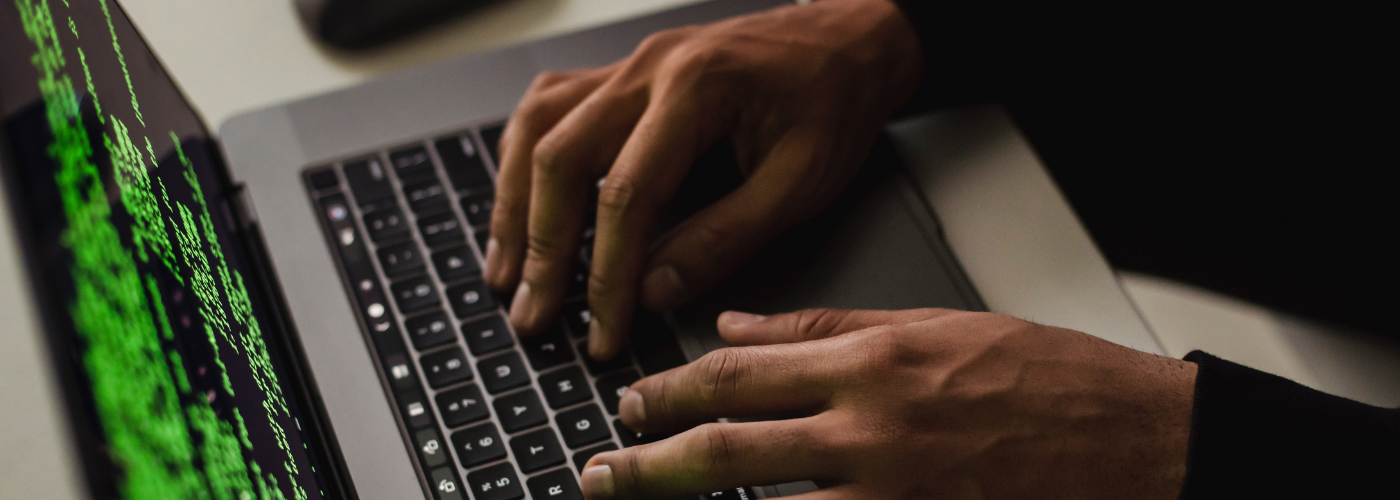By: Rob Cobb, Implementation Consultant
An implementation consultant is like a coach or trainer. We work behind-the-scenes importing data, configuring details, conducting tests, etc., to put you, our clients, in a position to succeed.
One particular area we’ve found to be a game-changer – especially for those new to an HRIS – is routes and alerts.
Below, I’ve broken down routes and alerts, starting from the ground up in order to help those just getting started to take advantage of these time-saving and helpful features. If you’re a seasoned veteran and don’t need the background, feel free to skip down and see what I’ve included in my own personal list of the 10 most common routes and alerts.
Understanding Routes and Alerts
If you’re a first time user, routes may sound like a new concept; they are actually quite familiar. For example, passing a paper time-off request from one approver to another is considered a route, albeit not the quickest or most efficient one. We consider routes to be anything that must be approved (or denied). Routes can be associated with either an action or a task. Typically, if the screen has a ‘Submit’ button then it can be routed.
The concept of alerts, alternatively, might be new. Alerts do pretty much what you’d expect, they notify a person or group of people that an event has occurred or will occur.
Benefits of Routes and Alerts
Efficiency is far and away the biggest benefit accrued from routes and alerts. They remove the need to manage paper copies of everything from absence requests to employee address changes. Once configured, the software takes over, moving a request from one approver to the next.
Alerts are a new, added bonus if this is your first experience with an HRIS. Rather than having to create reminders in separate systems, configured alerts actively monitor data within the software. When an alert is triggered, a notification is sent to the indicated recipient. Think of it as a replacement for all of those post-it notes hanging in your office or reports you print every month.
Things to Consider Before Setting Up Routes and Alerts
You’ve signed on for a new HRIS, are ready to ditch the paper, and want to create efficiencies using routes and alerts. But where do you begin? Well, a great place to start is to first identify what information you’ll want to route or be alerted on and who should be notified.
Since we can’t answer the latter for you, we’ll focus on the former and outline 10 of the most common routes and alerts we see clients use. We’ve split the list 50/50 to show each a little love. Once you’ve reviewed each, be sure to visit the Knowledge Base within SentricWorkforce to learn all the ins and outs of configuring routes and alerts.
Have a route or alert you use that we didn’t mention? Tell us by commenting on our Facebook page or tweeting @ us.
5 Most Common Routes:
Time Off Request:
I like to think of time off requests as the granddaddy of them all! The time off request is the most popular route in the software and typically requires that an employee’s direct supervisor approves an employee’s time off request. The employee submits a time off request in Employee Self-Service and the employee’s supervisor approves the route. This route allows an employee’s supervisor – or group of approvers, optionally – to be directly involved when it comes to approving when and how long an employee will be out of the office.
Change to an EEs W-4 Information:
Setting up a route for W-4 (tax exemption) information is beneficial to managing an employee’s payroll tax setup. By including the payroll department in the route, an employee’s tax setup can be reviewed for accuracy and monitored in the next payroll process.
Direct Deposit Changes:
Setting up a route for direct deposit changes and additions allows the payroll department to manage an employee’s payroll direct deposit accounts. Employees can submit their change or new account information, attach a copy of the bank routing number and bank account number, and then have payroll notified to review and approve the changes. These changes can then be monitored by the payroll department when processing the next payroll.
Address Change:
An address change may cause an employee’s tax situation to change, especially if they live in a state with local taxes. By including the payroll department in the route, an employee’s tax setup can be reviewed for accuracy and monitored in the next payroll process. A quick and accurate change in this area can reduce the amount of time spent making corrections for incorrect tax rates.
Assignment Change – Managers:
This route applies to Manager Self-Service. If managers are tasked with making changes to employee assignments (pay, location, job or status change) then routing these changes is an important review step. After a manager submits a change for one of their employees, a supervisor or someone in HR is typically the approver of the route. By using routes, the requested change can be reviewed by others before being put into effect.
5 Most Common Alerts:
Certifications Are About to Expire:
This type of alert sends a notification prior to the expiration of an employee’s certification. By notifying the employee and the employee’s supervisor appropriate steps can be taken to renew the certification. A description of the certification and the expiration date are typically included in the alert.
Termination:
When a termination occurs many people in an organization want to be notified. This alert can be sent to all those interested and include specific information about the termination — like name, employee ID, termination date, job, location, etc.
Open Enrollment Ending:
Open enrollment can be a hectic and trying time for HR. This alert can notify employees that the open enrollment period is coming to a close. No longer will someone in HR be tasked with sending an email to those participating that the period is about to close.
Employee Birthdays:
Everyone loves a good birthday. Don’t miss a celebration (or a chance to eat cake) by having an alert automatically sent to an employee’s supervisor and HR. Since alerts allow for multiple recipients, others could be notified as well. The alert can be sent in advance and include only the month and day (the year can be our little secret) in the notification.
Work Anniversary:
Whether it’s 1 or 100 years, work anniversary alerts ensure that you’re honoring your staff and congratulating them on another year of service. This alert may help you manage any perks that come with service year milestones. In any instance, it’s cause for celebrating!