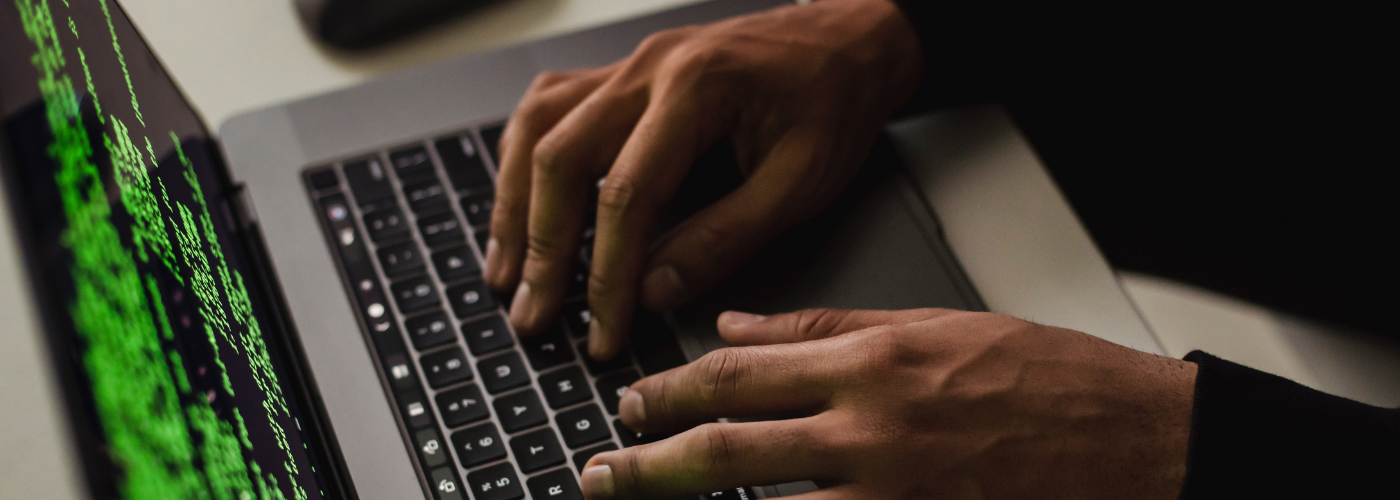Here are a few things our implementation experts say any HR team could benefit from periodically evaluating, even if they don’t have an HR software partner.
1. Organizational Structure & Reporting
Do you have a current company org chart handy? How is it maintained within your organization? How frequently is it updated and how will you know when changes are made?
When going through an HR software implementation, the organizational chart often acts as an informal roadmap for setting up approvals and alerts. Outside of an HRIS, keeping a current organization chart will help both current and new employees better understand where they fit within an organization, where to go for information and/or approvals, who your subject matter experts or stakeholders are, how information flows through the organization, and a host of other considerations. While an org chart doesn’t typically include business processes, the visual can make them much easier to digest and learn.
2. Current Business Processes
What are your current workflows for recruiting, hiring, onboarding, open enrollment, and terminating? Do you have these processes documented? If you’re setting up new software, auditing the ins and outs of your processes will allow for a more efficient setup, but it also can be a great way to find inefficiencies, gaps, and liabilities.
Note that the most effective processes consider at least some of the following:
- Stakeholders: Do you know who they are? They may be hiring managers, employees, department heads, or other types of company leadership. Ask yourself who “owns” each process and who is ultimately responsible for its success. The people directly responsible for a process’ success are the people you want to consult as you build out new workflows or change existing ones.
- Tracking: How are your processes documented? Is it a paper or digital trail? If you’re thinking about a process for I-9 submissions or EEOC reporting that could be audited, for example, does your approach to tracking meet the necessary requirements for documenting it?
- Communication: How are your processes communicated? How much paperwork gets shuffled around in office envelopes? How do you make sure personal information isn’t left on desks (this includes in emails that could be left open)? If changes occur, how do stakeholders and team members find out?
- Timing: Who or what initiates the process? Who or what concludes it? Is the person who concludes the process also the main stakeholder? If not, how do those two people connect and share feedback?
3. Your Data, Data Sources, & Output Needs
If you’re coming from mostly paper-based processes, are you able to round up the basics on your employees (SSN, contact information, etc.)? Does your data exist in multiple places? How often are the different sources reconciled and which source is the most accurate? Benefits data is a great place to start an audit because of its complexity, depth, and impact on paychecks.
When you do look at your benefits data, you’ll have to examine employee demographic information, along with that of their spouse and/or dependents, their benefits eligibility and elections, how their benefits are calculated, how you’re tracking ACA data, and dozens of other pieces of data that will force you to examine your processes now and will be paramount to a successful and timely implementation later.
If you don’t have the benefits data you need, especially information on how rates are calculated, tiers, etc. – talk to your broker. At the very least, know how long it could take you to get various types of data and how that data impacts your processes and potential implementation timeline.
One other consideration that falls into the realm of data is your output/reporting needs. If there’s a report you’ll need, is your data accurate and where it needs to be, so the report can be run or manually created?
4. Giving Employees the Keys
Many manual processes require a transfer of data from an employee to an HR manager to an external vendor, which creates multiple opportunities for data errors. Even if you don’t have an HR software partner to help you manage your data, do you have controls in place to verify accuracy and consistency across employee submitted data?
If you do decide to move forward with an HRIS software partner and choose to implement an employee self-service option, you’ll want to think about what kind of access to grant. For example, it might seem straightforward to allow employees to update certain fields, such as address, on their own.
However, you’ll need to think through how those changes can affect downstream processes. In the address example above, you may realize the need to include an alert or approval step for you or your team to look at how that simple change of address could have tax ramifications for the employee or for other processes within your HR department.
5. Training
Who will use your new HRIS solution? In a small department or an HR department of one, maybe you’ll be the primary administrator and have little need to train others to use the software. However, if you plan to add other members of your HR team, or if your employees will be end-users, start thinking about how you’ll train them and be sure to ask your vendor what resources they may offer to help you along the way.
What good will your new solution be if you, your team, and employees don’t know how to use it? Be sure to think about integrating a training plan into your implementation timeline. The earlier you think about this, the better!
Evaluate Often
In closing, a periodic evaluation of the various pieces of your HR program is never a bad thing. In doing this, you might be forced to go back and make sure what you’re focusing on aligns with your top-level strategy and goals. It’s also never a bad thing to ask yourself—is what I’m working on addressing a specific need? In the case of evaluating the success of your HR software implementation, go back to the specific need or problem the software is supposed to solve, and make sure you are still on the path to get there.