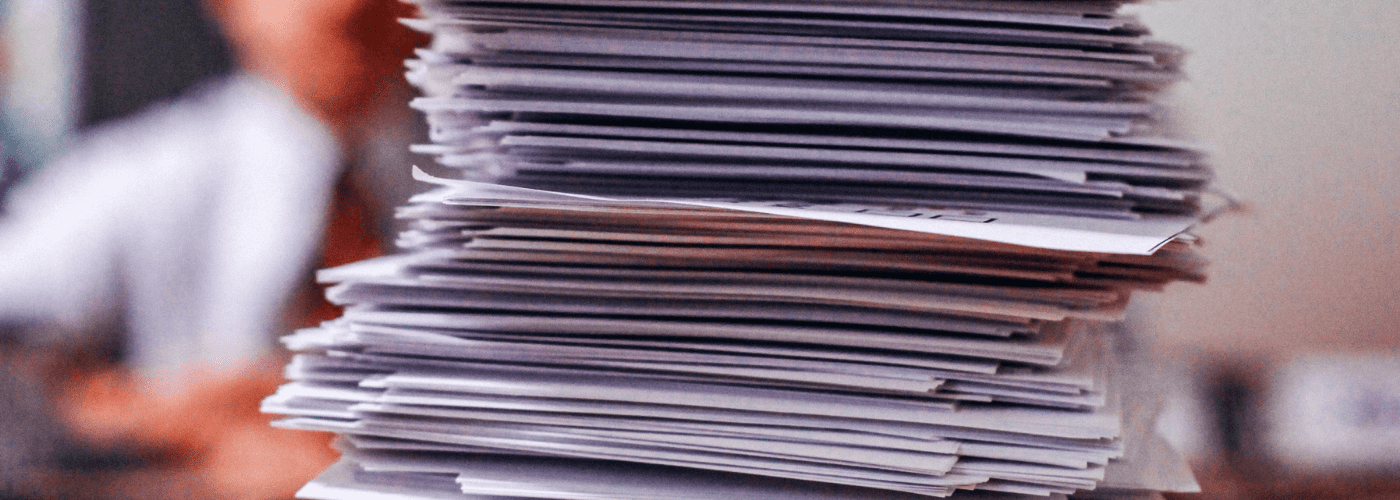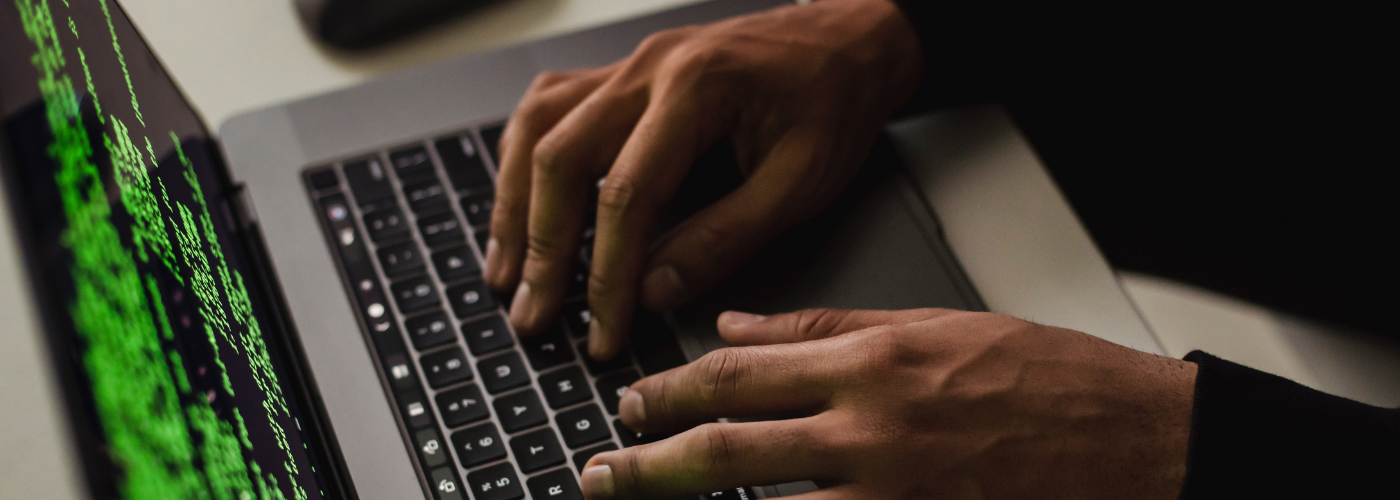Key points about document management systems:
- Most HR processes involve some sort of documentation.
- With document management software, you can create, manage, store, and sign all of your digital assets an documents in one place.
- These systems save time, boost productivity, and improve compliance and security.
Recruiting requires job descriptions, applications, and candidate evaluations. Hiring involves offer letters, new hire paperwork, and company policies. Payroll relies on paychecks, tax forms, and reports. Even day-to-day people management calls for timesheets, personnel files, and performance reviews.
Almost every HR process involves some form of documentation. It can be challenging to keep track of everything. If you’re using multiple spreadsheets or paper-based processes, it can be even harder.
This is where document management software comes in. A digital document management system automates your document-related processes and gives you one secure place to store electronic files. Keep reading to learn more about this software and how it can help your business.
What is document management software?
Document management software is a type of software solution that you can use to store, organize, digitize, and otherwise manage your business and employee documents. This makes your digital files and documents easier to access, edit, secure, and share than if they were paper files. You may also see this software referred to as a Document Management System (DMS). File management software solutions are similar but tend to have more limited functionality.
What are the benefits of a document management software?
Electronic record management systems consolidate your HR documents in one place. This leads to a variety of benefits such as:
Saved time
Whether you’re rifling through filing cabinets or logging in to different systems, it can take time to find the paper-based documents you need. In fact, according to Gartner, it takes 18 minutes to find a single document.
An electronic document management system stores all of your files together, so you don’t need to search multiple places. A search function makes document retrieval easier since you can enter a few keywords and immediately find the right file. You won’t have to spend time transferring documents or otherwise organizing your files across systems either. Document management systems help save time on everyday HR and business processes.
Scalability
A standard filing cabinet takes up 17 square feet, including the amount of space needed to access the files inside. If you have limited office space, the amount of paper documents you can have is also limited.
A document management system provides more flexibility by giving you the ability to go paperless. This way, your document storage isn’t limited to your physical space. You can grow your business without worrying about restrictions.
Increased productivity
Without a document management system, you may store your documents in different locations. For example, you may use USB drives, emails, spreadsheets, and file-sharing sites. These formats don’t always work well with each other, though. And if only one person has access to a flash drive, for instance, anyone else who needs files on that device is out of luck.
With a document management system, everyone can access the documents they need. No one’s waiting on someone else to send them a document or grant them the right permissions. Instead, they can access the files they need directly and use the extra time to focus on more productive work like completing high-priority projects.
Streamlined workflows
If you need a document signed, completed, or otherwise acknowledged, you know that it can take a while to get it back. Even then, it may not be accurate. You may need to send it back a second, or third, time.
Software makes it easy to share documents and monitor their progress. Many document management systems automatically identify missing, inaccurate, overdue, or incomplete documents for you. Most document control software also offers version control to track changes. You can even set automated notifications to prompt users to take the appropriate action. As a result, you clear bottlenecks and get documents back faster.
Enhanced security
When you store your sensitive documents using specialized software, you give them added protection. For one thing, you aren’t storing paper documents. This reduces the risk of things like theft or damage from a disaster. At the same time, you aren’t storing your documents in multiple systems. This decreases the chance of losing data between platforms.
Most software solutions also provide robust security measures like:
- Data loss prevention
- High availability
- Disaster recovery
- Risk management
- Encryption
- Document tracking
Just make sure your chosen solution stores data in the cloud. This way, you won’t lose your data if a file is accidentally deleted or some other accident occurs.
Improved compliance
As you probably know, documents like Form W-4 change each year. To stay compliant, you need to use the most recent version. You also need to comply with recordkeeping requirements. For example, you should keep records of your employment taxes for at least four years.
A document management system makes it easier to stay compliant with form updates, recordkeeping rules, and other requirements. Many programs automatically update their platforms with the most recent versions of documents like Forms W-4 and I-9. Because of this, you can be sure you’re always using the correct one.
Software also makes it easy to store your documents for long periods of time. You can easily pull them up in case of an audit, but you can store them so they won’t clutter your physical or digital workspaces.
What does a document management system do?
Exact functionality varies from system to system. However, the best document management software solutions have these features:
- Document storage – This is a key feature of document management systems. Most solutions should give you the ability to store your documents securely in the cloud.
- File structure – Most solutions give you some way to easily organize your files. A folder system is most common, but any method works.
- Search function – One of the perks of document software is that it’s easier to find what you need. Most solutions have a search function that you can use to find documents by title, keyword, date, or file type.
- Access permissions – With software, you can easily restrict user access to documents. You can usually set permissions for individual employees or groups at a time.
- Mobile functionality – In most cases, document software gives you and your employees the ability to access, edit, and sign documents on mobile devices.
Some stand-out solutions go beyond the basic functionality. These solutions provide document storage and recordkeeping, but also help you create and digitize documents, automate workflows, and generally give you more control over document-related processes. These systems include features like:
- Document designers – This feature helps you create new documents and digitize existing ones. Some providers even have pre-configured document templates for you to use.
- Automated workflows – Some systems help you manage each document’s lifecycle. You can see missing, incomplete, or overdue documents, and set up automated workflows and notifications to help move them through the process.
- Electronic signatures – With compliant e-signatures, employees can securely sign documents from any location.
What’s the difference between an HRIS and stand-alone document management software?
While document management software is available as a stand-alone solution, it tends to be most efficient as part of an HRIS. An HRIS is an all-in-one solution that automates HR and payroll processes, making it easier to gather, track, and manage employee data. Most of these solutions have built-in document management.
When you store your forms alongside your employee data, you ensure your documents are up-to-date with any changes. Some solutions even pull existing employee information into documents, which makes it easier for employees to complete them. With an HRIS, you can also gain access to handy features like:
- Onboarding
- Benefits management
- Time tracking
- Payroll
- And more!
Is document management software right for your organization?
Because every business uses documents, every business can benefit from a document management software. However, these solutions can be particularly helpful for organizations that:
Rely on paper-based processes and physical documents
Paper documents work well, but they aren’t the most efficient solution in today’s workplace. Paper documents can be lost, stolen, or damaged. There’s also the physical space required to store them in filing cabinets or boxes.
Document management software reduces these risks by storing your files safely online with security and disaster recovery plans in place. Quality solutions also let you digitize your existing paper documents so you don’t have to recreate them from scratch. The switch won’t create unnecessary work for you, and going paperless will free up some of your office space.
Use multiple systems
Maybe your organization has already gone paperless. As a result, you might use digital spreadsheets, software systems, or email to manage your documents. But storing and tracking documents using multiple methods can create its own complexities. You need to keep track of multiple passwords and know which documents are stored on which platform in order to access them quickly. It can also be difficult to monitor and restrict access to things like Google Docs, PDFs, and Excel files. This can create potential security risks.
Document management software lets you consolidate all of your files in one place. This makes it easier to find, store, share, and track your documents securely.
Have a remote workforce
From new hire paperwork to company policies, there’s no shortage of documents that employees need to sign, fill out, or otherwise acknowledge. Remote employees often can’t travel to a physical worksite to complete these tasks. Sending paper documents through the mail can be time-consuming and pose security risks. Sending files back and forth through email can be risky, too.
If you have remote employees, document management software is essential. Software makes it easy to share documents securely and encourages collaboration no matter where your employees are. Documents can even be accessed on a mobile device while employees are traveling. With compliant e-signatures, they can sign digital documents and send them back to you the same day.
Create, manage, store, and sign documents with SentricHR
There are many different types of electronic document management systems. The one you choose will depend on your business needs. SentricHR’s all-in-one HRIS gives you one place to create, manage, store, and sign business documents for all things HR. With our intuitive document designer, you can create your own documents, plus automate workflows to seamlessly move each form through the process and into the right hands.
To learn more about how SentricHR can streamline your document management, schedule a demo of our document management solution today!