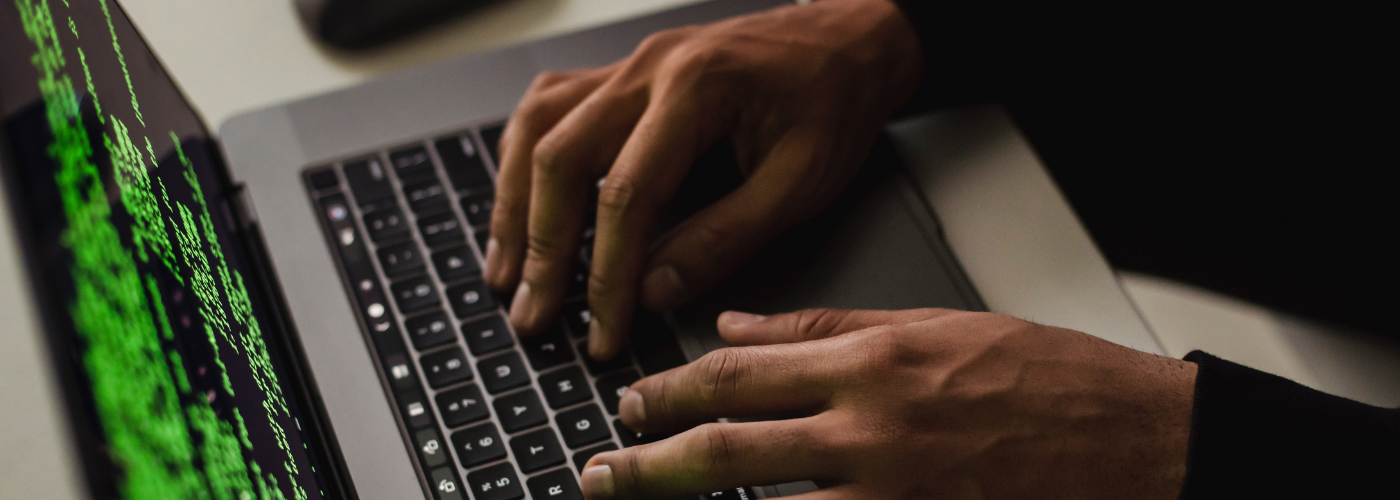Key points:
- Great employee onboarding improves productivity and retention
- Onboarding begins well before the employee shows up for Day 1
- Employee onboarding software simplifies and improves the onboarding experience
Onboarding is more than filling out paperwork and showing a new hire where the coffee is. A well-planned onboarding process is key to welcoming a new employee, helping them integrate with the team and understand their role, and getting them up and running quickly. Excellent onboarding can boost employee retention by 82% and productivity by 70%.
Despite the benefits, only 12% of employees say their company did a great job of onboarding—meaning there is plenty of room for improvement. This post will help you prepare for your new hire’s first day with proven onboarding steps, ideas, and a must-have checklist.
Preboarding Process
Employee onboarding begins well before the first day on the job—think of it as a preboarding process. Done right, preboarding will make sure both you and your newest employee are prepped and ready.
Here are 6 things you can do ahead of time to ensure a smooth first day:
1. Tackle paperwork
Don’t tie up the first day with endless forms and formalities. Where possible, ask the employee to complete legal and tax-related documents ahead of time. Onboarding software simplifies this with a self-service approach: new hires can review benefits plans, input personal and direct deposit information, and sign documents in their own time. As an added benefit, onboarding software trades unruly stacks of physical documents for secure electronic files.
2. Provide a handbook and company directory
Give new hires access to your employee handbook, organizational chart, office map, and other documentation to help orient them before they start. Let them know who to contact if they have questions prior to Day 1.
3. Select a buddy or mentor
Match each new hire with an appropriate employee and encourage them to connect prior to the first day of work. The buddy or mentor can answer questions and will help the new employee ease into workplace culture smoothly.
4. Prep the space (in-office or remote)
Ask the employee for their preferred workstation setup and requirements. Make sure their desk, computer, and phone are ready, including network access and passwords. Stock the desk with office supplies and business cards. Check that remote workers have an adequate computer (with a webcam), internet access, as well as required software.
Consider a welcome present—a company mug, a gift card for a nearby restaurant, a desk-friendly plant, or another treat that fits your company vibe. Arrange delivery to a remote worker; your efforts will be appreciated!
5. Engage with onboarding software
Your onboarding software or HRIS is for more than filing forms. Encourage your new employee to explore the system before their first day. A well set-up system will offer insight into company organization, teams, and culture, as well as training videos and opportunities to contact coworkers.
6. Plan the first day
Make a detailed agenda and share it with the new hire—this will make sure you’re both poised to hit the ground running. Include a list of identification or other items the employee should bring. Send a welcome announcement to the company.
Day 1: Employee Onboarding and Orientation
A thoughtful preboarding process will set the stage for a welcoming and motivating first day. Here’s an employee onboarding checklist for that crucial Day 1:
- Greet the new hire at the door. If you can’t be there, be sure their workplace buddy or another team member can.
- Conduct an office tour and introductions. Don’t forget to introduce them to members of different departments, not just their team.
- Ensure their computer or workstation setup is appropriate and that their passwords and email address work.
- Offer a short company history.
- Complete any outstanding paperwork.
- Review the employee handbook and company policies. Make time for discussion and questions.
- Discuss their role and expectations.
- Develop a schedule for regular check-in meetings.
- Together, plan a work agenda and establish goals for the first week and month.
- Distribute necessary items like keys, IDs, and parking passes.
- Outline a training schedule. A solid training schedule eases first-day anxiety and helps your new hire feel prepared for their role. Training can take place over days or even weeks; this can be role-specific training on their responsibilities and team structure, as well as training on software and procedures.
- Assign first tasks. Be sure to leave time for questions, support, and guidance.
- Take the new hire out for lunch or plan a team meal—just be sure the new hire doesn’t eat alone that first day.
- Hold an end of day check-in and ask:
- How was your first day?
- Do you need clarity on any policies?
- Do you have any questions?
- Do you have everything you need?
Most importantly: be enthusiastic! Make your employee feel welcome—and that holds true whether they will be working in the office or remotely.
Remote onboarding brings additional considerations, which can be tackled with planning. Get started with these 10 ways to engage new hires virtually.
The Onboarding Journey
Depending on the role, employee onboarding can continue for weeks or months—Gallup showed that new employees generally take a full year to perform at full potential.
Recognize that the first day in a new workplace is a big step—and likely an overwhelming one. But it’s just one step. Set up a meeting at the end of the employee’s first week and set aside plenty of time for questions and discussion. Revisit goals and responsibilities regularly to monitor progress and engagement.
How SentricHR Sets Up New Hires for Success
Onboarding software can completely transform the traditional onboarding process, removing many administrative chores from the first day of work and letting you focus on engaging one-on-one with your new hire.
To learn more about SentricHR’s onboarding software, schedule a demo with one of our product experts today!