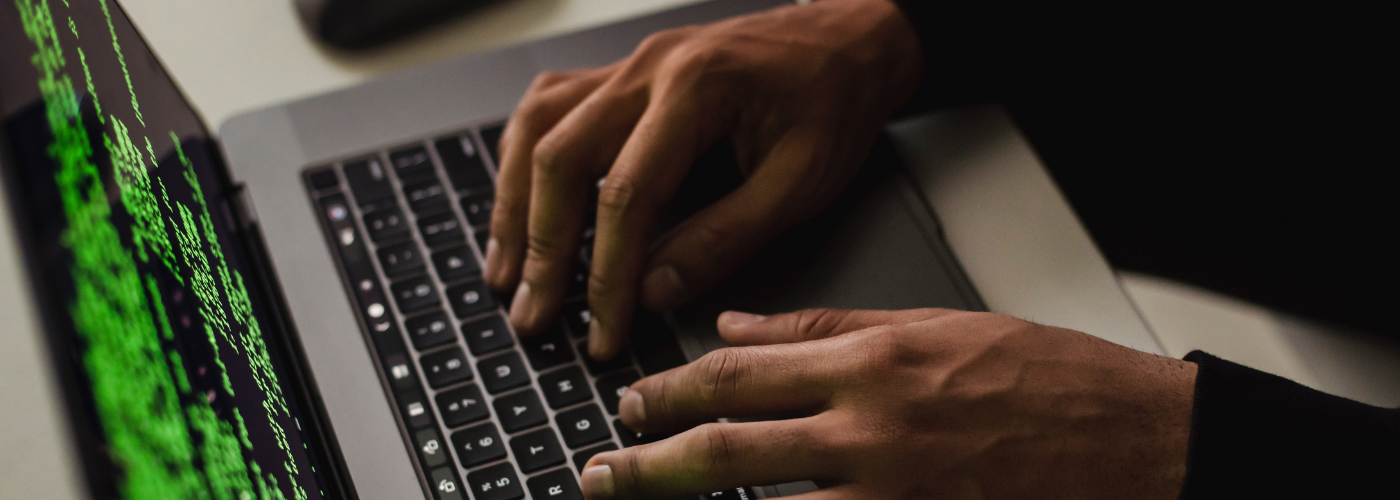According to recent research, more than half of workers at corporations in the United States say their firm has at least one broken process related to IT, employee onboarding, and administrative functions.
The report, conducted by Nintex, was based on data from a survey of 1,000 full-time employees who work for U.S. corporations.
62 percent of survey respondents say at least one IT process doesn’t work well at their company. Here’s the full breakdown of the top broken IT processes:
- 59%: Technology troubleshooting
- 43%: Equipment onboarding for new hires
- 42%: Requesting a new computer or other technology device
- 36%: App troubleshooting
- 23%: Password resets
- 19%: Deprovisioning of employees who’ve left the company
- 19%: Printing documents
Working in the HR industry, my ears perked up hearing that 43 percent of the survey respondents said that equipment onboarding for new hires was among the top broken IT processes within their organization.
Considering the importance of onboarding in retaining talent, it sure seems like some corporations are dropping the ball when it comes to getting their new hires up and running with the technology they need to be successful.
Also considering that one in five employees leave a job within the first 45 days, it seems like more can be done in the days leading up to the chosen candidate’s start date to ensure the new hire’s immediate and long-term success.
Here are a few onboarding tips to execute in the days before your new hire starts:
1. Choose a start date thoughtfully.
It’s typical for chosen candidates to want to start two weeks after they’ve accepted the offer. It’s not a bad idea for HR to wait to confirm the start date with the candidate until after they’ve confirmed that the start date also works for the hiring manager. This is the best way to ensure that the hiring manager will have a clear calendar and that the new hire’s team members will be free as well.
2. Check in with IT and operations.
Does your new hire have an office or cube assigned to them? Are they set up with a computer, an email address, phone number, and phone? If your team uses special software, is the new person set up with the appropriate logins?
In terms of building access—will they have a key fob or ID badge? A special place to park?
You also don’t want to forget about getting your new hire business cards and any other office supplies they might need. You’ll also want to plan a quick building tour to show the new person meeting rooms, restrooms, break rooms, etc. on their first day.
3. And last, but not least, find out if your company can make your HR software available to the new hire in advance of their start date.
HR software that includes onboarding can empower HR to get more of the administrative work done in advance—from getting the new hire scheduled for welcome meetings, to sharing documents like the employee handbook and benefit plans ahead of the new employee’s first day.