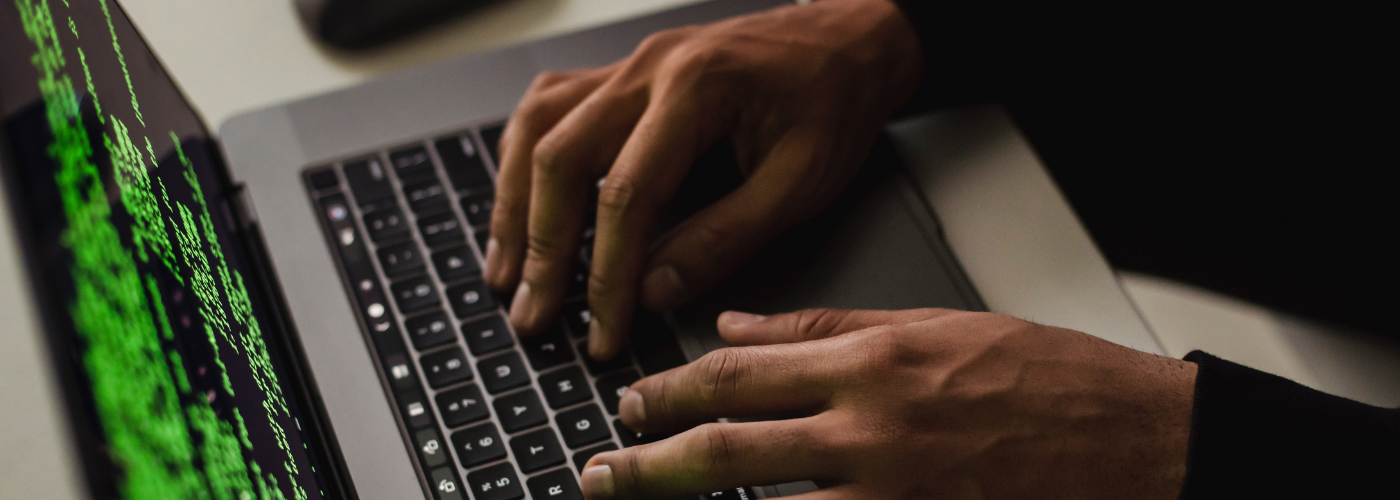Key points about having a paperless office:
- Relying on paper-based processes has significant environmental, financial, and productivity costs
- Going paperless can save time and money while boosting security and transparency
- An HRIS like SentricHR is critical for a smooth transition to digital forms and cloud-based document storage
Offices in the United States use a staggering 12.1 trillion sheets of paper a year. This number continues to increase—by an average of 22% per office—despite our growing use of digital tools. Some have estimated that 45% of the paper printed in offices end up in the trash can by the end of each day. Not only is this heavy use of paper environmentally and financially costly, but it’s also inefficient. Most HR departments are buried in physical paperwork. Losing or misplacing documents will pose risks to security and confidentiality. In this post, we’ll explore how going paperless can ease the burden of managing physical paperwork and boost compliance—and we’ll offer some simple steps to get you there.
What is a ‘Paperless Office?’
A better term for a paperless office may be paper-light—eliminating all paper is a great goal, but may not be possible, at least not immediately. Working toward paperless means eliminating paper-based processes in favor of electronic document management systems.
The Benefits of Going Paperless
Just think: no more trips to the printer, no more paper jams, no more running out of ink or toner… but the benefits of going paperless are even more significant than that. By reducing or eliminating paper, you will:
Improve security
This is a critical business benefit. With correct compliance in place, digital documents are much more secure than their paper predecessors.
Paperwork can be misplaced, misfiled, altered, or forged. You can store electronic documents securely in a central cloud-based system, as well as give or revoke access rights to those documents. Changes to documents are tracked, protecting against unauthorized alterations. Up-to-date, securely saved files become a single source of truth all can rely on.
Save time
With the right software, digital files can be well organized and searchable. In most cases, you’ll be able to access the data you need in seconds—which is much more efficient than digging through filing cabinets or boxes.
The ESIGN Act, passed in 2000, legally recognizes electronic records and signatures when all parties involved agree to use and sign electronic documents. Today, most people have experienced, and are comfortable with, reading and signing digital documents. This saves time, courier fees, and paper.
Encourage collaboration and communication
Shared digital documents are updated in real-time, streamlining workflows, reducing errors, and facilitating productive collaboration. For HR professionals, sharing relevant documents with employees can improve transparency, keep the lines of communication open, and improve trust.
Reduce clutter and costs
Imagine a desk without stacks of paper and an office devoid of cumbersome filing cabinets. Save on office stationery, printers, ink, and storage space.
Reduce waste
The production and transportation of paper takes a heavy toll on the environment—not to mention the chemicals required for ink and toner. Transitioning to a paperless workplace will reduce your carbon footprint, a critical concern for any business operating in the 21st century.
The Disadvantage of Going Paperless
Going paperless represents a significant change in how some of your colleagues and employees are used to working. Like any change, it will take time for new processes to become intuitive.
The initial time commitment of implementing new software, revising processes, and potentially also digitizing existing paperwork is important to understand. But with the right software solutions—and an accessible support team—many of these changes can be simpler than you think.
When you consider the return on investment, in terms of productivity and reduced wastage (of time, space, and office expenses), your initial time commitment will be rewarded.
6 Simple Steps to a Paperless Office
Transforming into a paperless office takes planning and commitment. But by taking a step-by-step approach, you’ll achieve your paper-free goals smoothly and with full support from all levels of your organization.
1. Secure employee buy-in
Your first goal may be to go paperless in your HR department, but it is a goal to share company-wide. Let all employees know about the transition away from paper filing systems. Explain the reasons: efficiency, data accessibility, security, better workflow, and environmental benefits.
Invite employees to consider how they could reduce their reliance on paper and set concrete goals on how and when to reach benchmarks. Work together to develop paper-free ways to communicate with colleagues. Encourage feedback—and listen.
2. Turn to the cloud
Going paperless means adopting cloud-based technology that will let you create, access, and store documents and information in one system—instead of a suite of clunky filing cabinets.
One of the first pieces of cloud-based technology to consider, especially for HR professionals and managers, is an HRIS that combines document management and record-keeping. An HRIS can mark the end of the era of passing reams of paper back and forth for multiple signatures.
Additional software solutions may be in order. Consider OneDrive, Dropbox, Google Drive, or another cloud-based document sharing platform to help everyone share less confidential files. A collaboration system like Slack, Glip, or Teams can help employees collaborate in real time, whether they are down the hall or across the country. The employee portal in your HRIS is also an ideal way to share company announcements and updates, paper-free.
3. Offer training
As you implement new processes, applications, and platforms, don’t leave anyone behind. Offer training on any new solutions and be available to answer questions.
4. Digitize existing documents
Depending on your business, digitizing existing documents could be a minor task or a huge undertaking. Tackle it in stages. The end goal is to scan paper documents, shred the paper versions and securely store the digital files in the cloud. It will be crucial to have a unified organization and file-naming system from the outset.
5. Design electronic forms and digitize processes
Examine your processes and the paper forms you use the most. How can you re-vamp these forms for a paperless work world?
Many HR documents, for example, require an employee’s signature. They may also come with significant background material. By working through an HRIS, you can securely share documents with the appropriate employee —who can then read, complete, and sign the form on their own time. You can also gather digital signatures for direct deposit authorizations, handbooks, employment agreements, and more. Electronic signatures also make compliance with security regulations easier.
SentricHR comes with ready-to-go workflows for many essential forms, including Form W-4. Other pre-existing forms can be uploaded and easily transformed into digital versions.
6. Remove printers, copiers and fax machines
If there’s a printer on every desk, someone will use it. While you may need to keep one central printer, consider making it password-secure to ensure it is only used for specific tasks or by certain departments. This will make it easier to track use, or perhaps eliminate it.
Invest in Document Management Software
Going paperless is a great step towards reducing your environmental footprint, and towards reducing the administrative chores of shuffling and storing stacks of paper. Digitizing forms and processes will modernize and streamline the way you do business—giving you more time to focus on other initiatives.
It may seem like an overwhelming transformation, but investing in document management software like SentricHR can make every step easier.
To learn more about how we can help you go paperless, schedule a demo with one of our product experts today!