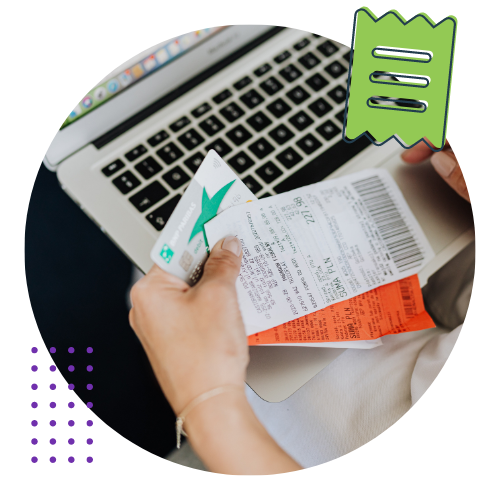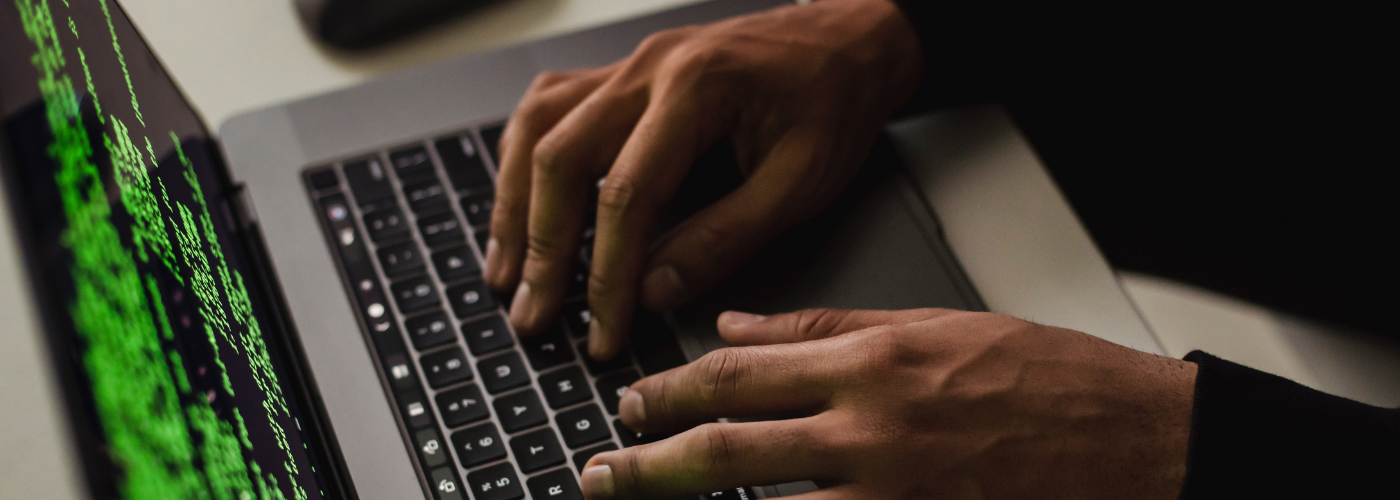Key Points:
- What is expense management software? Expense management software automates your processes and saves your organization time and money.
- To get the most out of this software, it’s important to find a provider that will meet your specific needs.
- Our checklist guides you through the process of evaluating vendors and software features to help you select the best provider for your business.
Why is expense management software important? Whether it’s day-to-day operations or business-related travel, many employees incur expenses on behalf of their company. This leaves their HR and finance teams to track receipts and expense reports, issue reimbursements, and otherwise manage employee expenses while having to maintain accurate financial records.
For many businesses, this means relying on paper receipts and manual processes for accurate record-keeping and reimbursement. While there’s nothing wrong with manual expense management—the right software can perfect your processes. After the processes have been implemented, you’ll find the expense management process to be faster, easier, and more accurate than ever before.
Once you’ve decided to automate expense management, the question becomes how to choose the right software for your business. After all, there are a variety of providers on the market and they all have their own nuances.
This guide outlines key considerations to help you choose the best expense management software for your business. If you already have expense management software but your current provider isn’t meeting your needs, this guide can also help you reevaluate vendors and choose a lasting partner. Our checklist summarizes the decision-making process to help you make an informed choice when selecting the right expense management software for your business.
What is Expense Management Software?
If you are new to expense management, SentricHR has all of your basics covered
An expense management software automates the expense reporting and reimbursement processes. Expense management makes it easier for managers and employees alike to submit, track, and manage business expenses. This type of software can exist as a stand-alone product or as part of an all-in-one HRIS (Human Resource Information System).
What are the benefits of expense management software?

Like any new product, expense management software will be a major purchase for your business. Luckily, the benefits it provides often make it well worth the initial investment, regardless of whether you choose stand-alone software or an all-in-one HRIS.
In most cases, you can maximize the benefits of automated expense management with an HRIS. An HRIS connects expenses with the rest of your HR needs so approved reimbursements to flow directly into payroll for accurate paychecks every time.
Saves time
Expense management software replaces manual expense reporting processes with automated ones. These workflows guide you and your employees through each step, streamlining submissions, approvals, reimbursements, and more. As a result, both you and your employees will save a lot of time and hassle compared to manual reporting
Saves money
According to a study conducted by Aberdeen, it costs about $20.65 to manually process a single expense report. With expense management software, the cost falls to just $7.50. With a difference of over $10 per expense report, expense management software will quickly cover the cost of your initial investment. When you introduce automated expense reporting, you are helping your organization save money in the long run.
Simplifies Compliance and Reduces Fraud
On average, 19% of expense reports are submitted with errors. Expense management software automatically checks submitted reports against company policies to ensure accuracy and compliance.
Most of these software programs also have various audit tools to help you identify fraud. While most companies are losing 5% of their annual revenue to fraud, your company can completely avoid these losses with expense reporting software.
Increases spend visibility
With manual expense tracking, you often have to wait until the end of the month to analyze your spend and adjust your strategy. Expense reporting software lets you track employee spend in real-time and make strategic decisions before it’s too late.
Maximizes productivity
Employees also benefit from expense management software. The software makes it easier for them to submit expenses on the go and receive accurate reimbursement quickly. This improves their satisfaction and can increase your productivity, profitability, and retention rates.
Before You Begin: Identify Your Expense Management Needs
Write out a checklist to help you make the best possible decision for your company
Before comparing providers, determine exactly what your organization needs from expense management software. This groundwork will help you make a more informed decision and ensure you choose software that fulfills your requirements.
Evaluate your current expense management processes
First, evaluate your current expense management processes. What’s working? What isn’t? Why? Understanding your pain points will make it easier to identify the software features you need. Some questions to ask yourself are included in the following sections
How do your employees typically incur expenses?
If they usually make purchases with a company-owned credit card, you may want software that can check expense reports against a corporate credit card. If employees typically purchase items with personal credit cards, then you want to look for software that allows them to take photos of their receipts and submit them for approval.
Does your company allocate costs to various departments or projects?
If so, you want software that can help you track allocations and analyze different spending patterns.
What problems do your employees have throughout the expense reporting process?
They’ll be using the software just as much as you, so it is helpful to get their input.
If you’re reevaluating your current software, are there any features you don’t use?
You might not need features you initially thought you would. Once you identify them, you can cross these features off your list of new expense reporting software requirements.
Set specific goals
Once you assess your current processes, ask yourself what goals you’re trying to achieve with expense management software. What problems are you trying to solve? Are your employees taking too long to submit their expense reports? Do you want to save time or reduce fraud? Are you finding time-wasting errors in your reports?
If you’re reevaluating software, how have your goals changed? Have you solved one problem but encountered another?
Set tangible, realistic goals. Then, create a list of features you’ll need to achieve these goals. In later stages, you can ask potential vendors for their recommendations as well.
Set a reasonable budget
You also need to consider the financial scope of your project. If possible, take into account the long-term ROI, too. For instance, a stand-alone solution may be cheaper now, but it may make more sense to buy an all-in-one to save money down the road.
Consider upcoming organizational changes
If your business is expecting major changes, be mindful of how they may impact your software needs. For instance, if you’re expecting new management, extra funding, more locations, or acquisition, your expense management processes could change. The software you choose needs to be adaptable and able to handle these changes.
Research Expense Management Software Providers
Not every expense management process is built the same
Once you’ve identified your expense tracking needs, it’s time to research expense management system providers. Whether you’re looking for your first software or aiming to replace your current solution, assess each provider in the following areas to make a strategic decision:
Features
While many solutions share similar features, they definitely still have their differences. When researching providers, ask yourself—Do they have all of your essential features? Which vendors have “bonus” features that would be useful but aren’t necessary?
The following questions can help you determine which provider offers the features you need:
- Do they have a mobile app to help employees track and submit expenses on the go? Can employees submit receipts digitally?
- Does their software have an approval engine to automate your processes?
- Does it automatically detect policy violations?
- Is there a dashboard to help you manage everyone’s expenses?
- Does it have reporting capabilities with real-time data analytics?
- Is there a mileage tracker that automatically calculates mileage rates and distance traveled?
- Can you itemize expenses? Set allocations? Set expense types?
- Does the software adjust for local currencies and exchange rates?
Customization & integrations
Part of the appeal of expense management software is the ability to make it your own. Software that can grow and change with your organization is key. Some questions to keep in mind include:
- Can you customize the workflows for approvals, reimbursements, and other expense reporting processes?
- Is the system regularly updated and improved with new features and capabilities?
- How will it work with other programs? If you choose stand-alone expense management software, can it integrate smoothly with your HR software and other third-party systems?
Employee experience
Software features will drive your decision-making, but the employee experience is just as important. After all, the software will be most successful if your employees adopt it.
If a provider has all of the features you need, but the software feels clunky or difficult to use, it may not be the best choice. For each vendor, ask yourself:
- What is the user experience like?
- Is the design intuitive and visually appealing?
- Does the software guide employees through the expense management process?
Customer support
Understanding each provider’s support model will help you determine who can best meet your needs and support your business. Even if you don’t anticipate any problems, it’s still nice to know how each provider can help. Consider the following questions before making your final decision:
- How do you contact customer support? Are there multiple ways to contact them (phone, email, live chats, etc.)?
- Is customer support responsive? Do they get back to you quickly?
- Is the provider located in a different time zone than you? Do you or your employees frequently travel to areas in different time zones? Will that affect your ability to get in touch with support?
- What resources and training materials does the vendor provide? Which learning methods work best for you and your employees (live training sessions, videos, written walkthroughs, articles, etc.)?
- Are their current customers satisfied with the support they’ve received? What do their online customer reviews say?
Data security
Lastly, expense management software handles sensitive pay information, making robust data security essential. Important questions to ask include:
- How does each provider store and protect your data?
- Who has access to your data?
- Can you set different levels of access and authorization for different people in your organization?
- Is the software compliant with all relevant guidelines and legislation?
Evaluate Providers & Choose Your Finalists
Now it is time to narrow down your choices and choose the right system for your company
After some research, create a list of potential providers. Then try to narrow your list down to 3 or 4 finalists. If this is difficult, return to your original goals. Consider whether each provider offers the features you need and whether they’ve worked with organizations in your industry before. If you haven’t already reviewed their customer reviews and case studies, those can also help you make a decision.
When you’ve determined your finalists, schedule a demo with each provider. Here, you’ll be able to see the products in real time and ask any questions. The product experts can also explain how their expense reporting software will work for your business specifically.

Select a Provider & Implement Your Expense Management Solution
You’ve made it to the last step! Time to use all you’ve learned about expense management to choose the right software
After you attend some demos and choose your finalists, present your findings to the decision-makers at your company. Together, you’ll use your initial criteria to make a decision and finally select a provider.
Once you choose a provider and implement the software successfully, continue to monitor and evaluate your choice. Is the software meeting your needs as expected? Hopefully, the answer is yes. But if it isn’t, know that you can always go to your provider with any concerns or look for a new vendor.
Easier Expense Management (& How SentricHR Can Help)
All in all, expense management solutions save your organization time and money with automated processes. While choosing the right expense management software provider may seem like an in-depth endeavor, putting in a bit of extra work at the beginning can help you make a better decision in the long run. Our checklist can help you evaluate software providers and choose the right one for your business.
SentricHR is an all-in-one HRIS that combines expense management with your HR and payroll needs. With our mobile app, robust dashboards, seamless reimbursements, and more, you can streamline expense management for you and your employees no matter where you are.
To learn more about how SentricHR can simplify your expense management, contact one of our product experts today!
Legal Disclaimer: The information contained in this guide is for general informational purposes only and is not a list of services that Sentric provides. Under no circumstance shall we have any liability to you for any loss or damage of any kind incurred as a result of the use of the template or reliance on any information provided in this template. Your use of the template and your reliance on any information is solely at your own risk.