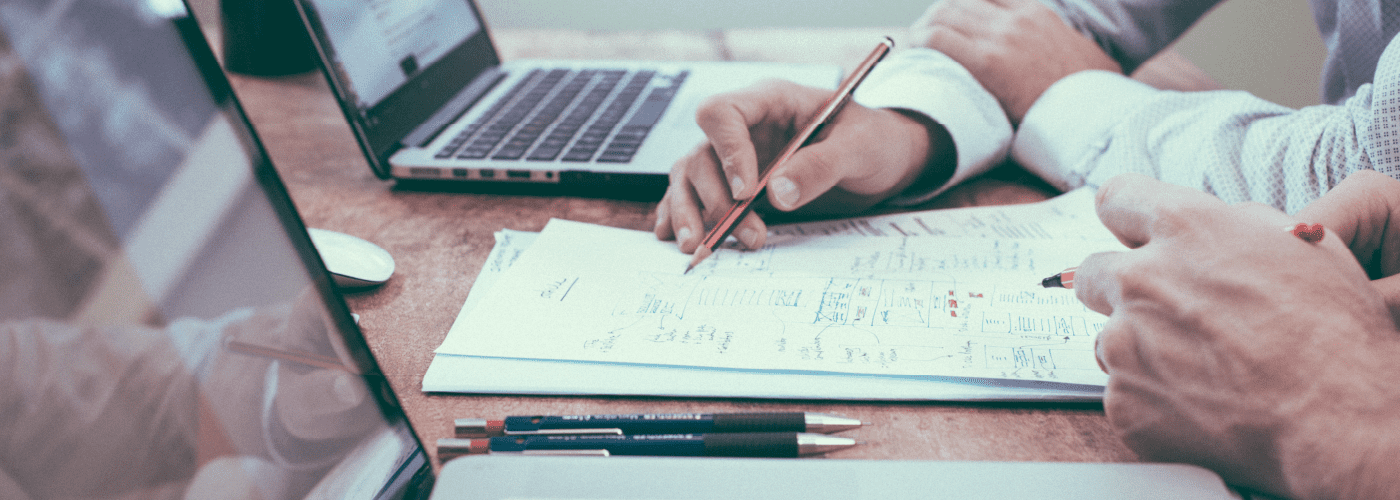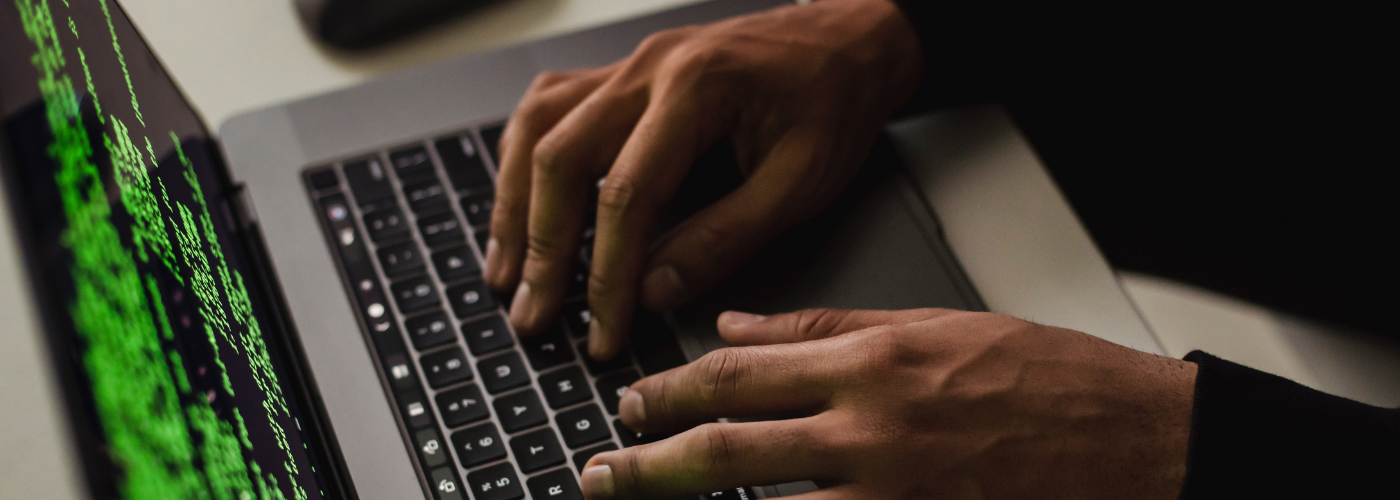Key Points about implementing HR software:
- A Human Resources Information System (HRIS) can help you manage all of your HR processes.
- When evaluating software, understand the implementation process each vendor offers. This can help you choose the right provider for your business and ensure success right away.
- This blog walks you through the major steps of HR software implementation so you’ll know what to expect when you’re ready to make a decision.
Any data system can improve the short-term management and long-term strategic development of your business. A Human Resources Information System (HRIS) is no exception.
Your entire company will benefit from an HRIS – from your business leaders and HR department to your IT team, payroll professionals, and of course, your employees.
In this post, we break down each step of the implementation process to help you successfully introduce a human resources management solution to your business.
What is an HRIS?
An HRIS is software that helps you manage all of your HR processes in one place. An HRIS replaces routine administrative processes with secure and efficient data management and document storage.
An HRIS can help you:
- Recruit, track, evaluate, and onboard new employees
- Manage existing talent
- Automate notifications and approvals
- Share information with managers and employees
- Manage payroll and benefits
- Digitize and centralize employee personnel files to ensure compliance
Why implement an HRIS?
In addition to streamlining your HR processes, an HRIS can alleviate common business concerns surrounding data security and compliance. Paper documents are often susceptible to security breaches, while an HRIS stores information securely, whether it’s personnel files or payroll records. HR software also makes it easier to stay compliant with regulatory agencies and Federal, state, and local legislation. On top of that, built-in validation tools, controls, and approvals help reduce error and ensure only certain people have access to certain data.
Initial Steps in the HRIS Implementation Process
Implementing new software can be a daunting experience for any organization. Implementing HRIS software in particular can be an involved process with multiple moving parts. Below, we outline some initial actions you can take to make the implementation process as smooth as possible.
First, take a look at your existing HR processes. For example, are you familiar with the steps your HR team takes when recruiting, hiring, and onboarding? Gathering this information beforehand will help you set up your system to accommodate these processes. It can also help you identify any current gaps or inefficiencies that your HRIS can address.
If you have time, running a detailed audit of your HR processes can help you gather this information. If you don’t have the time, you can always audit your processes as you implement your new software. If you think your processes will change, this second option may work best for your business.
There are a lot of HR data solutions on the market, each with varying features designed for businesses of different sizes and industries. Regardless of which HRIS provider you work with, laying the groundwork is essential to ensuring your ultimate success. This groundwork includes:
- Establishing a project timeline. Ensure that everyone agrees on milestones and due dates.
- Planning and defining your objectives for the implementation. Create one category for features you “must have” to achieve your goals. Create another for features that would be “nice to have” but aren’t deal-breakers in your final decision.
- Setting and approving a reasonable budget. Determine how much your business is willing (or able) to spend on an HRIS.
- Identifying project stakeholders and a team lead who is empowered to make project-level decisions.
- Establishing key metrics or performance indicators to measure success throughout the implementation process. These metrics should reflect your strategic goals, such as reduced costs, improved reporting accuracy, or increased productivity.
- Defining and evaluating your existing HR processes. Once you’ve done this, your provider can suggest specific features to streamline these processes.
- Researching and understanding all of your HR information. Does your data exist in multiple places? In what format? Which source is most accurate? Answering these questions will make it easier to transfer your data to the new software.
Task Assignments & Responsibilities
To tackle these initial steps and successfully implement your solution, working with a cross-departmental team is key.
When building your implementation team, determine how much support you will need from your HR, IT, and Finance departments. Understanding the skill sets needed at each step will help you identify the right people for the project. You can then identify stakeholders and a project lead to serve as the point-person and keep the review process flowing.
Once you’ve done this, define tasks and responsibilities to keep communication open and the approval process clear. Assign individuals or teams to accomplish the following:
Requirements Review
This person will consult with all departments and leadership to gather input and ensure the project meets everyone’s critical requirements.
Planning & Support
This person will put together the internal project team. After careful consideration, this team will then choose your HRIS vendor.
Training
This team will attend a training with your software provider and then train the rest of your employees. They might try the “train the trainer” approach to help more employees get familiar with the new software.
Configuration
In most cases, your HRIS provider will manage the configuration of your software. Performance configuration ensures that your system is responsive, stable, and able to handle the workload required of it. Your provider will keep your internal team informed.
Testing
Along with the vendor, this team, composed of individuals from the HR, quality assurance, and IT departments, will test the software thoroughly.
Performance Review
This individual will ask your stakeholders to review key metrics after implementation. They may also ask other departments for feedback to confirm that the software is solving the business concerns identified at the beginning of this process.
Implementation & Configuration
Once you’ve completed all of the foundational work, you’re ready to begin the actual implementation project.
At this stage, your provider will assign you to one of their implementation teams. This team helps you prioritize your to-do list and ensure that your project stays on target.
Don’t be afraid to lean on your implementation team – they’re experts who will guide you through the process. Ask for guidance if you don’t understand the timeline, a deliverable, or how something works. Their job is to help you succeed!
They’ll guide you through the critical processes of implementation, which include:
Data Migration
This is the actual process of transferring all of your business information to your new HRIS. Some data may be easily converted from existing databases or other electronic formats. Other components may need to be entered through the user interface.
Ideally, your vendor will provide you with formatted templates that make it easy to map your data and transfer your information. Then, they’ll take it from there.
Workflow Configuration
Next, you configure your workflows, complete with routes and notifications.
Testing
Once everything is configured, test each process, function, and workflow to ensure they’re working correctly before going live.
Be sure to verify that integrations with third-party or legacy applications function properly. Be particularly mindful of security role assignments.
Now is the time to catch any errors that could potentially hinder success. Take the time to review every step and ensure the software is working for your team behind the scenes.
Final Stages
In these final stages of implementation, you’ll start to see some return for all of your efforts.
Go Live
This is the big reveal. Your information is uploaded, your software is working, and everything is configured correctly. You and your employees can start using the new software to improve your day-to-day processes.
Remember to inform everyone of the go live date so they aren’t surprised. And reach out to any third parties, such as services that receive data for payroll processing, to inform them of the changes.
Post-Live Adoption & Evaluation
After you go live, plan for a period of focused support to help your operational teams and your users adjust. This period of user adoption is critical to success. After all, if no one uses the system, or no one uses it appropriately, it won’t be worth the time and money you spent on it.
During this period, you should:
- Train leadership on incident management.
- Train employees to familiarize them with workflows, notifications, and any applicable system features.
- Survey users to ensure satisfaction and resolve any issues that arise. Prioritize and rank issues based on urgency, as there may be items that your HRIS provider needs to address immediately.
- Consult with your HRIS provider to ensure you’re using all of the features to their maximum potential.
- Review the key expectations that were established at the beginning of your implementation. Conduct periodic evaluations of your HRIS to ensure it’s still helping you achieve your top-level goals.
Many HRIS providers are constantly updating their software with new features. As a result, going live doesn’t mean that you stop evaluating and reviewing your solution. In many cases, there will always be exciting new features to implement and you’ll want to complete these post-live tasks in each instance.

HRIS Implementation with SentricHR
Choosing an HRIS is a big decision and implementing one can be an involved process. It’s important to pick a software that meets your needs. It’s equally important to choose a provider who will guide you through the implementation process.
At Sentric, we couple our all-in-one HRIS SentricHR with support from real people at every step. With one platform for payroll, benefits, and HR, we make people management easier. Contact us today to find out more about how we can support you and your employees from hire to retire.