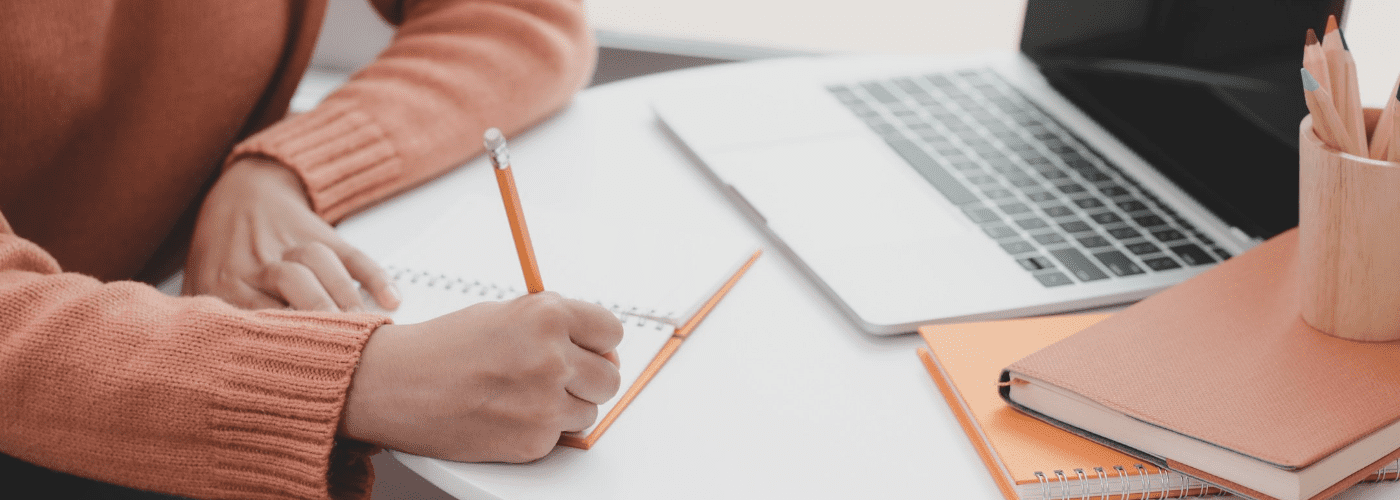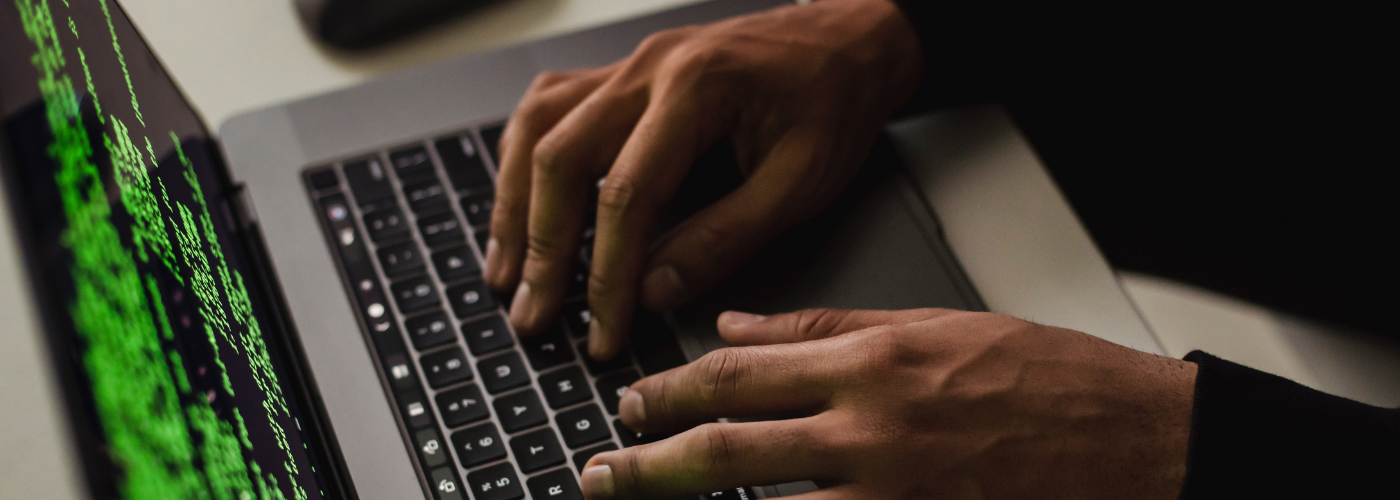Key points about expense management software features:
- Expense management software saves time by automating your expense approval and reimbursement processes.
- There are a few key features you’ll want to look for to ensure you get the most out of an expense reporting solution.
- Comparing stand-alone software and all-in-one solutions can also help you make a decision.
Traditional expense tracking and management is often a multi-step, time-consuming process. From collecting receipts to filling out the necessary paperwork required to even submit an expense claim for reimbursement, the process can be lengthy for employees. In some cases, it takes weeks for an employee to make and submit their expenses and then receive approval and reimbursement.
What is expense management software?
Expense management software automates expense reporting, making it easier to track, manage, and reimburse your employees’ business expenses. Automated expense management software also eliminates human error in your reporting and reimbursement processes.
If you’re considering an online expense reporting system, but don’t know where to start or what to look for, this blog will help you identify key features you need to get the most out of any solution.
6 features to look for in expense management software
The expense management software features you need will depend on your unique business needs. However, there are a few key features essential to any quality solution. Keep these 6 features in mind to ensure you choose a solution that will bring the most value to your business.
1. Intuitive dashboard
An expense report consists of several moving parts. Employees need to submit receipts and create expenses. At the same time, managers need to approve or deny expense reports and reimburse employees.
All of these processes make an intuitive dashboard a must-have software feature. A dashboard gives you insight into your expense reporting processes, breaking down the various components into easily digestible information. Most software programs have a dashboard. The trick can be finding one that’s easy to use and understand. A valuable dashboard shows you:
- The status of each employee’s expense report
- Missing or denied expense reports
- Policy violations
- Spending limits
You should also be able to take action directly from the dashboard and easily:
- Approve or deny expense reports
- Add or edit expenses
- Identify spending trends
2. Mobile app
Your employees may need to submit expenses while traveling or working remotely. That’s why it’s important to have an expense management solution with mobile accessibility.
Most software providers offer some form of mobile functionality, but an app is usually the most convenient. With a mobile app, your employees can create, submit, and manage their expenses right from their phones. Your managers can also securely review and approve expense reports from any location.
Look for a solution with a user-friendly app your employees can easily navigate. A cloud-based app that connects to your HR and payroll system in real-time is also helpful. This way, you’ll be able to monitor spending and provide assistance even when your employees are away.
3. Automated approval process
On average, it takes 20 minutes to manually complete an expense report, and another 18 minutes to correct any mistakes. Once an employee submits an expense report, each reviewer then needs to approve it. Waiting for everyone to manually complete, correct, and approve an expense report can take a while. These bottlenecks can delay reimbursement and frustrate your employees.
To avoid this, look for expense reporting software with automated approvals. Automated expense management software often has workflows that will move each report through the process faster without sacrificing compliance. A standout solution will let you set notifications that automatically alert reviewers when it’s their turn to approve or deny an expense report. It’s also helpful to have a solution that lets you add your business expense policy. The software can then flag expense reports with policy violations for in-depth review.
4. Digital receipt capture
It can be difficult to keep track of paper receipts, especially when traveling. If an employee loses a receipt, it can cause delays and reimbursement issues. However, you can solve this problem with expense management software that can digitally capture receipts. Look for software that uses Optical Character Recognition (OCR) technology to make it easier for your employees to record expenses and submit receipts.
Here’s how it works. When an employee makes a purchase, they can take a photo of their paper receipt and send it directly to the software. If they make an online purchase, they can forward the emailed receipt instead. OCR technology captures the receipt’s date, amount, and merchant, automatically creating a new expense with that information in the software. Then, all your employee needs to do is review the information and make any changes. This saves time for everyone and reduces the risk of lost receipts.
5. Mileage tracker
If your employees go on business trips, you need their mileage to calculate the correct reimbursement for travel expenses. But it’s easy for an employee to forget to check their odometer before or after they reach their destination.
Consider expense management systems with built-in mileage trackers. Employees can enter their start and end destinations, and the software will automatically calculate their mileage and resulting reimbursement amount. This saves time and also helps you ensure that their mileage is accurate.
6. Real-time reporting and analytics
Among other things, tracking your company spending helps you:
- Identify expense trends and patterns
- Plan your budget
- Prevent fraudulent reimbursement claims
Expense reporting software helps you analyze your data so you can make strategic decisions based on company spending and avoid unnecessary expenses. The expense report data you track will depend on your business, but in general, it’s helpful to have a system that lets you:
- Break down expenses and reports by expense type
- Get insight into spending by employee or department
- Track policy violations by employee
- Reconcile expense reports with company credit card bills
- Visualize other key expense data

Stand-alone vs. all-in-one expense reporting software
Beyond features, choosing the right type of expense reporting software can also help you get the most value for your money. There are two types of expense management software: stand-alone platforms and all-in-one solutions. The option you choose will depend on your budget, organizational needs, and desired functionality.
When you’re ready to look for a software provider, check out our blog How to Choose the Best Expense Management Software for Your Business. It walks you through the evaluation process to help you find the right provider.
Stand-alone software
Stand-alone expense management software is just that: expense management software and nothing else. A stand-alone system may be right for your business if you:
- Already have (and are satisfied with) software for HR, payroll, and other business needs
- Don’t need certain features of an all-in-one solution
- Have a limited budget
- Need very specific expense management functionality
With a stand-alone solution, you can continue to use your existing software programs while gaining expense management capabilities. Just be sure your chosen solution seamlessly integrates with your current tools.
All-in-one software with expense management
In contrast, all-in-one expense management software provides expense management software in addition to payroll, time tracking, performance management, and other HR software functionality. An HRIS with expense management may be right for your business if:
- You also need software for payroll, time tracking, and other HR needs
- You’re dissatisfied with your current software providers
- You’re tired of using multiple software systems
- You want to save time
With an HRIS, you don’t need to keep track of multiple logins, sync files from one system to another, or enter the same data more than once. You don’t need to pay for multiple systems, either, which can make an HRIS a more cost-effective solution long-term. When you choose an HRIS with expense management and payroll, you can streamline your expense processes even more. Because everything is seamlessly integrated, approved expenses are automatically captured in payroll and reimbursed via the employee’s paycheck.
SentricHR is an all-in-one HRIS that makes it easy to manage expenses alongside the rest of your HR and payroll needs. Download our Expense Management Feature Summary Sheet for a comprehensive look at our software features and how we can help you automate your expenses!