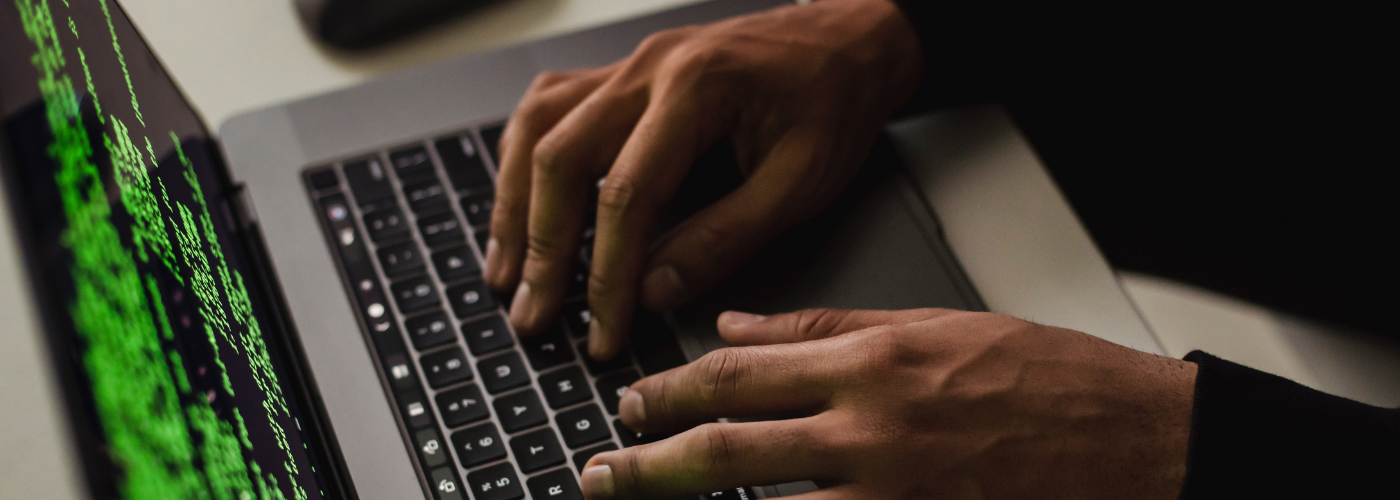Key points:
- Time tracking is increasingly common in workplaces today.
- There are many time tracking software options on the market.
- Looking for a product that accurately measures your company’s productivity is the best way to choose time tracking software.
Companies have a multitude of reasons for tracking the time spent by their employees on various work tasks. Some businesses want to ensure their employees are doing their jobs at any given movement, especially those working outside a traditional office. According to the Washington Post, productivity is falling to record lows, and some managers want to see where their teams are falling short and how to improve. Fortunately, there are plenty of time tracking software options for companies to quantify exactly how their workforces measure up. This post covers how to choose time tracking software that will work best for your business.
What is Time Tracking Software?
Time tracking software allows you to easily manage absences, missed punches, timecards, and more without the hassle of manual schedules, calculations, and data entry. It also allows employees to view their information, punch in and out from any device, submit PTO, and receive automated approvals. The result is one accurate, efficient solution that helps everyone stay compliant.
Some time tracking tools are simple, standalone, digital time clocks with a spreadsheet function for manually tracking hours of work, like a punch-clock. More advanced tools analyze exactly how your workforce uses its time and how it could do better. Regardless of how it operates, time tracking software is designed to help companies record the productivity of their workforces.
Keep in mind, time management software is different from project management software. The two concepts overlap, but are not the same. Time management is a component of project management. Time tracking is all about keeping your company on time and on budget, while project management breaks down a specific project into all of its sub-steps and tasks.
Does your Organization Need Time Tracking Software?
When you run a competitive business where speed and efficiency matter, you need all the help you can get when it comes to time tracking. This is especially true if you operate a small business where margins are tight and business analysis is expensive. You should know if your company isn’t providing its services or products as fast as the competition, and be able to create a roadmap for improvement.
In today’s fast-paced, complex labor environment, you also need to ensure you’re getting the most out of your employees’ time while ensuring compliance with local and national labor laws. The ability to edit and approve time cards automatically, as well as create schedule patterns with just a few clicks, is critical for your operations.
One of the easiest ways to do that is through the use of time tracking tools.
7 Steps to Choose Time Tracking Software For Your Business
Choosing the best time tracking software can be daunting at first. Fortunately, we have all the steps you need to choose the best software for your needs.
Step 1: Consider what features you will require
When choosing time tracking software, here are some basic features to consider, whether you’re working in manufacturing, healthcare, or something completely different:
Scheduling: This tool lets managers track the number of hours in an employee’s is schedule (and, sometimes, compare it to the number of hours they actually work). Sometime tracking software even lets managers resolve schedule conflicts or create schedule patterns.
Schedule analysis: Through these advanced scheduling tools, managers can stay compliant with local fair scheduling labor laws, compare their schedules to budgets, cut down on overtime, and even call out open shifts among employees to find coverage.
Viewing time errors: These tools let managers view absences, missed time punches, and early or late departures by employees.
Editing and approving time cards: Some time tracking software allows managers to edit and approve time cards to account for every second of the day.
Employee self-service: This feature allows employees to handle anything from a PTO submission to punching in, all from their mobile device.
Absence management: These tools let managers create workflows, custom absence plans, and automated approvals to handle all of the holes in their schedule without the tedium of manual scheduling.
Badge entry readers: This feature allows management to collect data on their employees’ time and schedules in several ways, including through keyword and proximity functionality.
Standout Support: No matter how advanced a platform is, you’ll need to speak to someone to quickly solve problems as they arise. Focus on software with personalized support from real people.
Step 2: Choose between web-based and desktop apps
Some time-tracking software is web-based, meaning it can be accessed by an authorized user with an internet connection. The advantage to this method is that its use isn’t confined to a specific computer or timeclock, and it is a great option for companies with remote workers.
Desktop applications limit access to the application from outside the organization, which can be a pain for anyone looking to record or check their hours from home. But this limited access may ensure increased security.
Step 3: Decide whether you need mobile time tracking software
Certain time tracking apps are designed for more than just a work terminal. They can be set up on an employee’s mobile phone to allow for punching in and out anywhere, anytime. Some apps can even be set to punch an employee in or out within a specifically set perimeter, a feature known as geofencing. For companies with a lot of off-site facilities, like transportation or logistics firms, this flexibility could be invaluable.
Step 4: Evaluate pricing plans
After deciding on all the features you need and how to implement your time tracking software, it is time to put the price tag under the microscope.
The biggest factor by far is how many employees will use the software. Expect the total price tag to run anywhere from hundreds to thousands of dollars per month. Price depends on the size of your company and the specific software you choose.
Step 5: Compare different vendors based on their reviews
Make sure to thoroughly check out the reviews of any time tracking tool. Read the vendor’s website and testimonials, but also look at reviews from independent publications like Capterra. Is the vendor behind your preferred time tracking tool known for reliability? Does it carry the variety of features your company needs? Should anything go wrong, is the vendor good about following up and helping customers?
Take all of these factors into consideration before you create your short list of time tracking tools.
Step 6: Dive into demos before making a final decision
Make sure you take a deep dive into demos before you choose a time tracking software. If possible, bring in employees from different departments of your company to give their opinion on the software. Should anyone have any questions or concerns, contact the company’s customer service representatives. Be rigorous in how you approach the purchase of any time tracking software.
Step 7: Implement the solution
Now that you’ve settled on a time tracking program, it is time to deploy it. Start small and scale up the tool across the company. Give employees plenty of time to learn the new system and come to HR or their managers with any issues. Good time tracking software providers will check in with new clients and ensure everything is running smoothly.
Finding the Best Time Tracking Software
From simple punch-clocks to cloud-based workforce management software, there are time tracking tools to help any business. With reflection on how your company measures success, you’ll quickly be able to find the perfect time tracking option. An HRIS will provide capabilities alongside other tools you need. You won’t have to leave the time tracking software for complex tasks.